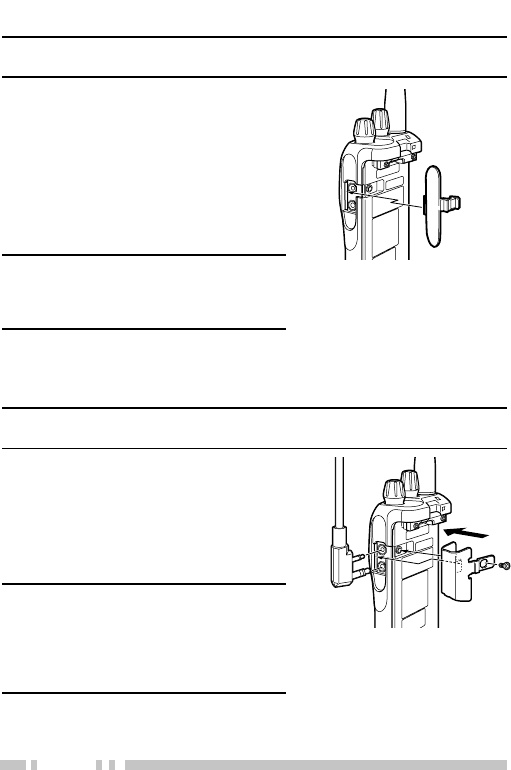
10
If you are not using a speaker/
microphone, install the cover
over the speaker/ microphone
jacks by sliding the cover’s tab
into the slot on the side of the
transceiver until it snaps in
place.
Note: To keep the transceiver water
resistant, you must cover the
speaker/ microphone jacks with the
supplied cover.
INSTALLING THE COVER OVER THE SPEAKER/ MICROPHONE JACKS
Note: When installing the speaker/ microphone jack cover, you must
remove the battery pack from the rear of the transceiver.
INSTALLING THE (OPTIONAL) SPEAKER/ MICROPHONE
Note: When installing the speaker/ microphone locking bracket, you
must remove the battery pack from the rear of the transceiver.
1 Insert the speaker/
microphone plugs into the
speaker/ microphone jacks.
2 Attach the locking bracket
using the supplied screw.
Note: To lift the locking bracket after
it has been installed, use a piece of
hardened plastic or metal, such as a
small screwdriver. Lift the bracket by
its tab, beside the screwhole, taking
care not to damage the bracket.


















