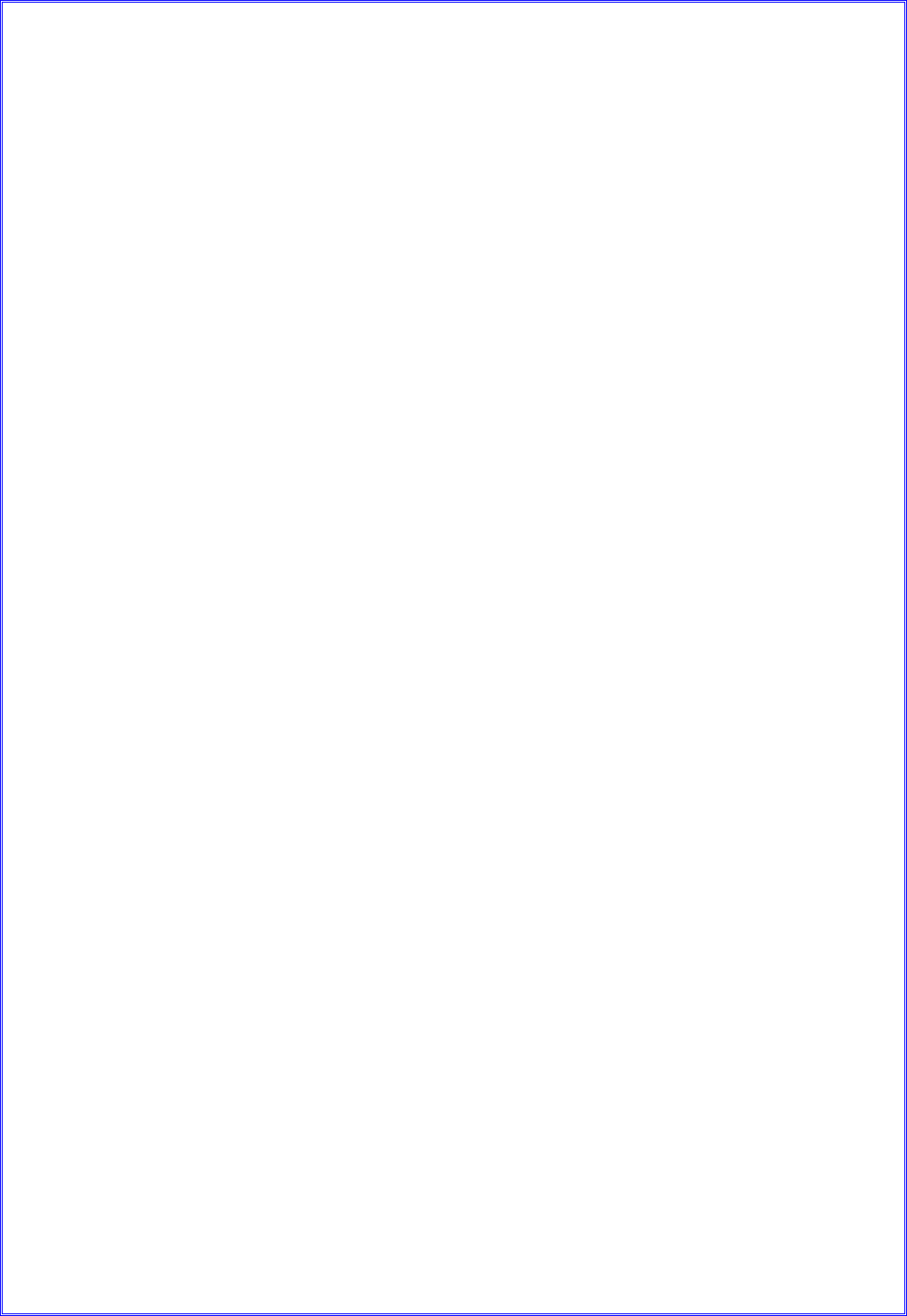
4
USING THE SPEAKERPHONE
HANDSFREE CALLING
Press the SPEAKER button, the In-Use LED will light. The unit is ready for use as a
speakerphone without lifting the receiver. You can listen to the caller through the phone’s
speaker. The sound level can be adjusted by sliding the volume control located on the
right side of the console.
HANDSFREE ANSWERING
You can use the speakerphone when you cannot or do not wish to pick up the phone
receiver. As a courtesy, be sure to inform the other party that he or she may be heard by
other listeners on the phone speaker.
1. Press the
SPEAKER
button. The In-Use Indicator will light up.
2. Begin speaking.
USING BOTH PHONE LINES
With two telephone lines, you can have the convenience of placing one call on hold while
you answer or initiate another call. You also have the capability of conferencing both lines.
(See CONFERENCING)
Example:
1. When you are on LINE 1 and there is an incoming call from LINE 2. (Red light on LINE
2 will blink.)
2. Press the
HOLD
button to hold you call on LINE 1.
(A green light on LINE 1 will blink which indicates this line is on HOLD status.)
3. Press the Line 2 button to answer the incoming call.
LAST NUMBER REDIALING
The last number you called can be redialed automatically. This is useful especially if the
number you are calling is busy.
1. Pick up the receiver or press the
SPEAKER
button to get a new dial tone.
2. Press the
REDIAL
button.
If you have any difficulty getting a dial tone, do the following:
•
Press the Hook Switch or hang up the phone for 2 seconds.
- Or -
• Press “Flash”. Then press the Redial button.
This phone will remember the last number dialed even overnight. If you do not want the
number to reside in the phone memory, pick up the phone receiver and press any number.













