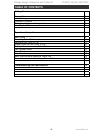Vintage Design Telephone with Caller ID V10M10_IM_EN_09072007
www.jWIN.com
- 13 -
TROUBLESHOOTING & SPECIFICATIONS
Troubleshooting
• No Display on LCD Screen
o Brightness on display may be turned down.
Increase brightness level.
o No batteries or batteries are improperly installed.
If no batteries, install (4) AAA batteries as directed or
Install optional AC Adapter
Make sure batteries observe to polarities (+/-) as indicated inside the
battery compartment.
• No Dial Tone when handset is picked up
o Phone may not be connected properly.
Make sure the handset jack is connected to the base jack using the
colied wire.
Make sure the base jack (TEL-LINE) jack is connected to the wall
telephone jack using the flat wire.
o Telephone service may be interrupted by the telephone company
Contact your telephone company to check the status of your service.
• Static or interruptions during phone conversation
o Bad connection between phones
Hang up and dial number again
o Harsh weather conditions and/or lightning
Hang up and dial number when weather conditions improve
• Can only receive incoming calls and cannot make outgoing calls
o Telephone service may be limited or suspended by your telephone company
Contact your telephone company to check the status of your service.
Specifications
• Inputs & Outputs
o Telephone line jack
o Handset line jack
o Power Adapter (AC/DC) input jack
• Power Sources
o 9V (AC/DC) Power Adapter
o 6V (AAA 1.5V x 4 )Battery (for backup)
• Power Consumption: 0.6W