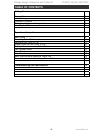Vintage Design Telephone with Caller ID V10M10_IM_EN_09072007
www.jWIN.com
- 10 -
OPERATIONAL INSTRUCTIONS
Basic Setup-continued
- Press the DEL button to exit the setting
- If set alarm ON, the alarm icon will be displayed on LCD.
- When time to alarm, press the SNOOZE/DIMMER button to postpone the
alarm time.
- Press the ALARM ON/OFF button to disable the alarm function
G. SNOOZE FUNCTION
- Press the SNOOZE/DIMMER button for three (3) seconds to enter
Snooze setting.
- Press the ▲UP or ▼DOWN buttons to select the snooze time from 1-59
minutes.
- Press the SNOOZE/DIMMER button to confirm
- After activating the snooze function, when time to alarm, press the
SNOOZE/DIMMER button to postpone the alarm time.
- The Alarm will sound again when it reaches the snooze time
H. DIMMER FUNCTION
- In the on-hook state and use with AC adapter, press the
SNOOZE/DIMMER button once to make LCD lighter and press the
SNOOZE/DIMMER button again to make it darker.
I. TONE/PULSE SELECTABLE
Select the dialing mode that your telephone requires by sliding the T-P switch to
‘T’ position for tone dialing and to ‘P’ position for pulse dial.
Note: Under the pulse dial state, press ‘*’ to change to tone dial.
J. RINGER HI/LO/OFF SELECTABLE
- Slide the RINGER switch to HI position or LO position to turn the ringer on.
HI for high volume and LO for low volume
- Slide the RINGER switch to OFF position to turn the ringer off. The ringer
will not be activated by any incoming calls. Don’t forget to turn the ringer
ON when you are ready to receive calls, otherwise, you will not hear the
ringing sound.
K. HANDSET VOLUME ADJUSTMENT
- Slide the RECEIVER switch to ‘ ’ position for high handset volume and
‘ ’ for low handset volume