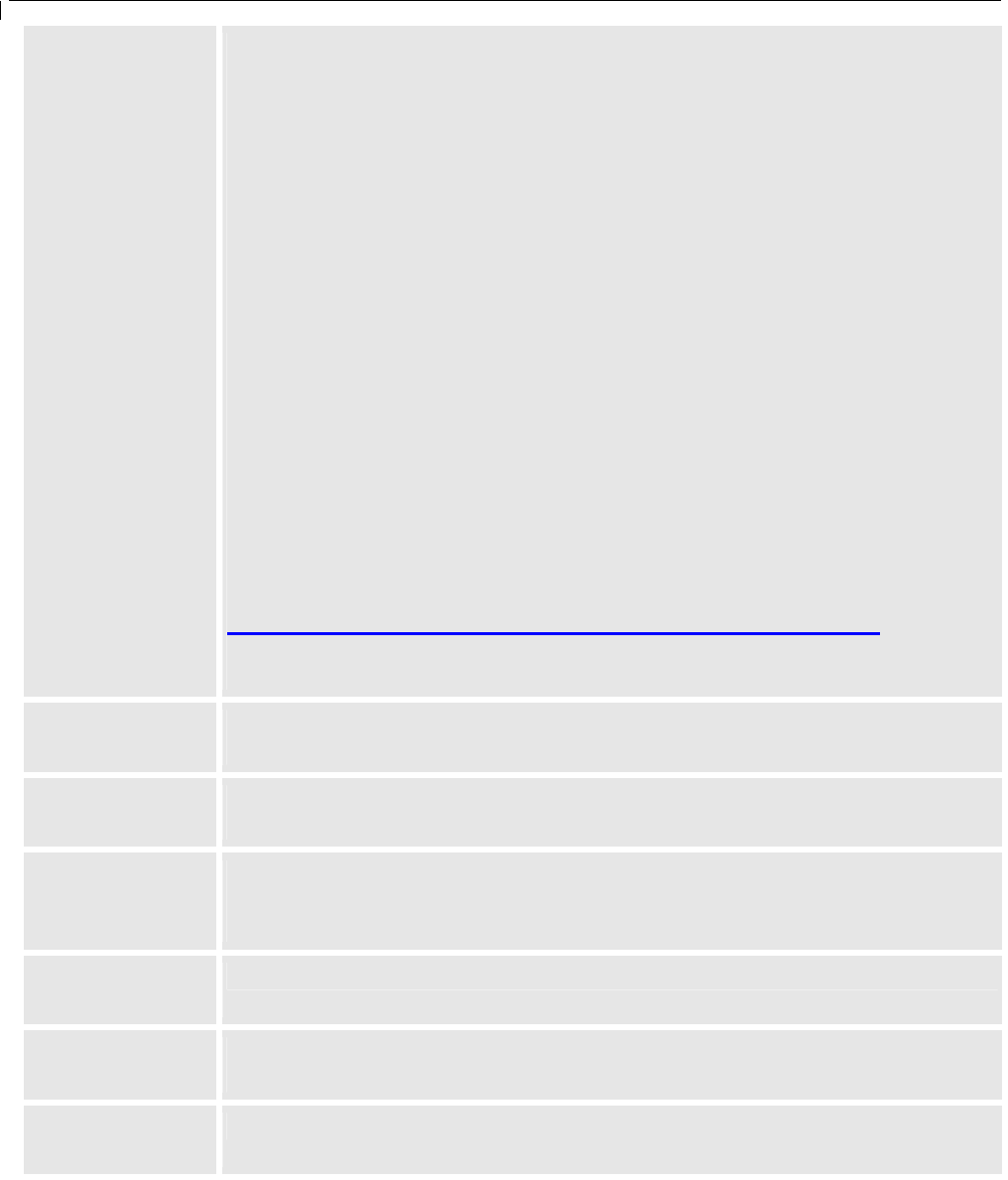
BudgeTone-100 User Manual Grandstream Networks, Inc.
- 37 -
Firmware
Upgrade and
Provisioning
Firmware upgrade and Provisioning can be done via either TFTP or
HTTP. This is mutual exclusive choice.
Default if HTTP.
Via TFTP: (default is pointing to Grandstream Firmware TFTP server)
The TFTP server needs to be configured. If it is non-zero or not blank, the
IP phone will attempt to retrieve new configuration file or new firmware
from the specified TFTP server at boot time. It will make up to 3 attempts
before timeout and then it will start the boot process using the existing code
image in the Flash memory.
Be very careful when the TFTP is in progress (the phone’s LCD backlight will
be ON). Do NOT interrupt the process (especially the power supply) otherwise
might make the phone broken.
Be patient as in some network environment this process will take up to 15
minutes.
Via HTTP: (default is pointing to Grandstream Firmware HTTP server)
The URI for the web server used for firmware upgrade and configuration.
For example,
http://provisioning.mycompany.com:6688/Grandstream/1.0.8.16
Here “:6688” is the specific TCP port that the HTTP server is listenin
g
to, it
can be omitted if using default port 80.
Firmware Server
Path
IP address or domain name (URI) of firmware server. Default to Grandstream’s
firmware server
Config Server
Path
IP address or domain name (URI) of configuration server. Default to
Grandstream’s server. It can be different with Firmware server.
Firmware File
Prefix
Default blank. If configured, the phone will request the firmware file with the
prefix.
Useful for provisioning of ITSPs. End user should keep it blank.
Firmware File
Postfix
Default is blank. Similar to Prefix. End user should keep it blank.
Config File Prefix
Default is blank. The phone will request configure file prefix is configured.
Used by ITSP for provisioning. End user should keep it blank.
Config File
Postfix
Default is blank. End user should keep it blank.


















