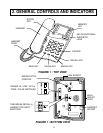8
HANDSET POLARITY SWITCH
Located on the underside of the telephone, this switch provides compatibility with the
two handset wiring standards - normal or reversed (see section 5 and figure 4)
Set handset polarity switch to normal to use handset, or set the switch to reversed
position if you are using a headset that is wired to suit this setting.
USING A HEADSET
A headset may be plugged into the handset socket on the side of the telephone. Headset
cords are commonly wired in one of two ways, so this telephone has been equipped
with a special switch to ensure compatibility with your headset. By testing the headset
in both positions, the correct position can be easily found.
To use the telephone to make a call with a headset:
1. Connect the headset (see above) and wear it.
2. Lift the handset.
3. Dial the desired number.
4. To terminate the call, replace the handset in the cradle.