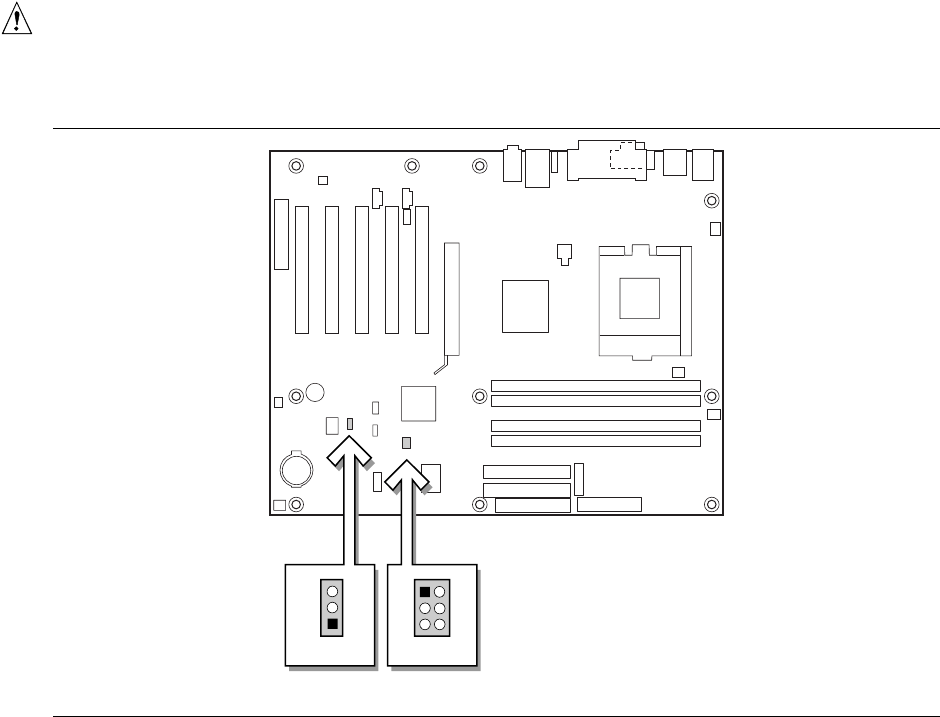
Installing and Replacing Desktop Board Components
39
Setting the Jumpers
The board has two jumpers as shown in Figure 20:
• The BIOS configuration jumper
• The USB port 2 routing jumper
CAUTION
Always turn off the power and unplug the power cord from the computer before changing the
jumper. Moving the jumper with the power on may result in unreliable computer operation.
OM10638
4
1
6
3
J8D1
3
1
J8C2
Figure 20. Location of the BIOS Configuration and USB Port 2 Routing Jumpers


















