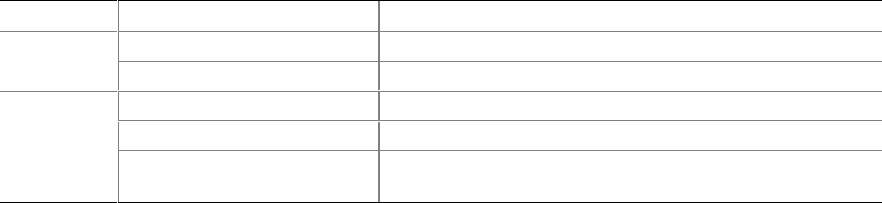
Desktop Board Features
17
LAN Subsystem Software
For LAN software and drivers, refer to the D850GB link on Intel’s World Wide Web site at:
http://support.intel.com/support/motherboards/desktop
RJ-45 LAN Connector LEDs
Two LEDs are built into the RJ-45 LAN connector. Table 2 describes the LED states when the
board is powered up and the LAN subsystem is operating.
Table 2. RJ-45 LAN Connector LEDs
LED Color LED State Indicates
Off 10 Mbit/sec data rate is selected.Green
On 100 Mbit/sec data rate is selected.
Off LAN link is not established.
On (steady state) LAN link is established.
Yellow
On (brighter and pulsing) The computer is communicating with another computer on
the LAN.
Enhanced Diagnostic LEDs
Four dual-colored enhanced diagnostic LEDs are located on the back panel. The LEDs report
POST failures. See page 80 for information about the LEDs.
Speaker
A 47 Ω inductive speaker is mounted on the desktop board. The speaker provides audible error
code (beep code) information during the Power-On Self-Test (POST).
Battery
A battery on the board keeps the values in CMOS RAM and the clock current when the computer
is turned off. See Chapter 2 for instructions on how to replace the battery.


















