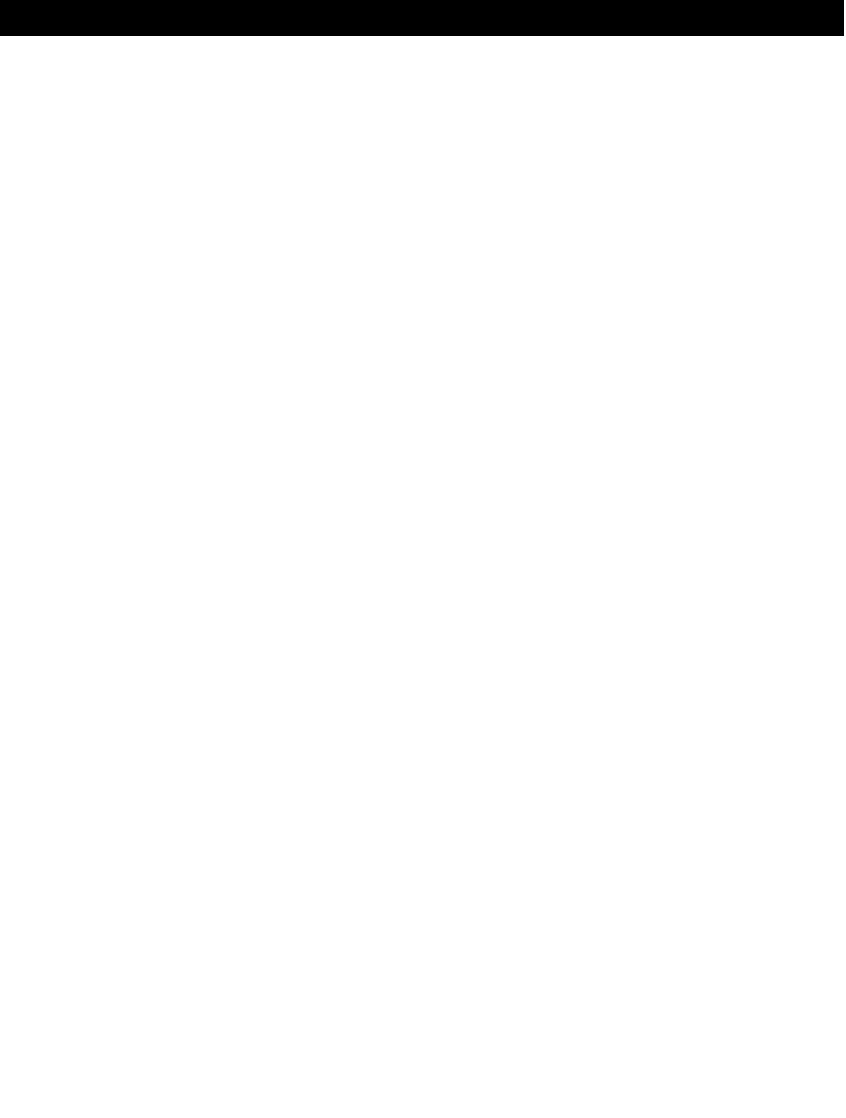
23
A headset has been included for your convenience to provide optional hands-free operation.
1. To use the headset, you must ENABLE it. The default value is DISABLE.
2. Once headset operation mode is enabled, your telephone unit won’t detect the status of the hook
switch (under the handset).
3. On-hook and off-hook functions are then activated by the [SPKR] button until you disable this
function.
HEADSET INSTALLATION
For your convenience, a handset/headset “Y” adapter has been included so that you may easily switch
from handset to headset operation.
1. Remove the coiled handset cord from the handset jack on the base of the telephone.
2. Plug the handset/headset “Y” adapter (included) into the handset on the base of the telephone.
3. Plug the handset/headset cord into the headset “Y” adapter.
4. Plug the handset coiled cord into the handset/headset “Y” adapter.
5. Adjust the headset to your head for comfort.
6. For maximum comfort, the headset end without a speaker (the end without the padded ear
piece) should rest above, not on top of the ear.
HEADSET ENABLE/DISABLE
1. Press [SHIFT]
2. Press [SPKR] to turn ON/OFF the headset mode
3. You will hear a short ring to signal successful enabling/disabling of the headset.
4. The speaker [SPKR] LED will flash when the headset mode is enabled.
5. To place a call, press [SPKR]. To hang up, press [SPKR].
ADJUSTING THE HEADSET VOLUME
1. Set phone to headset mode.
2. With the phone off-hook (while placing a call) press the [VOLUME] key UP or DOWN until the
desired volume level is achieved.
3. You will hear a short ring when you have reached the maximum or minimum volume level.
HEADSET OPERATION


















