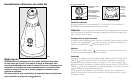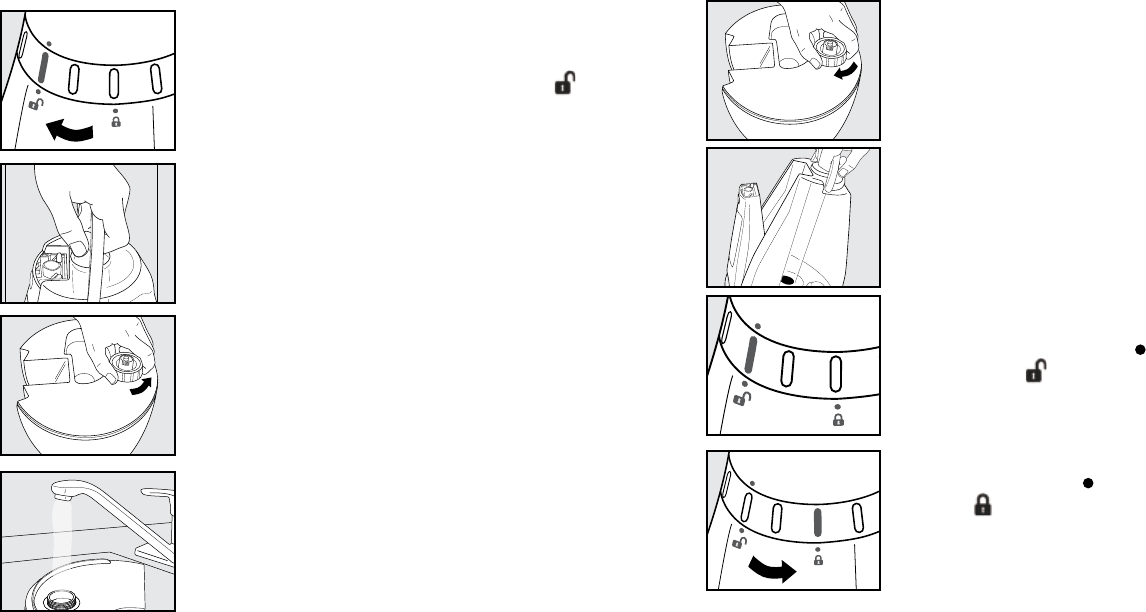
8 9
1. Remove the oscillation nozzle. To remove the nozzle,
turn the ring on the bottom of the nozzle to the left
until the Locator icons on the head, ring and base
all line up and are aligned with the UNLOCK ( )
position. Lift up to remove the nozzle and set aside.
2. Raise the ip-up handle on the water tank and
remove the tank from the humidier base by lifting it
up and away.
3. Turn the tank upside down – remove the tank cap by
turning it counter-clockwise.
4. FIll the water tank with clean, cool (not cold) tap
water. We recommend using distilled water if you live
in a hard water area.
How To Fill
CAUTION: Before filling unit with water, turn power off and unplug unit from outlet.
5. Replace the tank cap by turning clockwise until tight.
6. Install the tank back on the base of the unit. Make
sure the tank is rmly seated.
7. Place the oscillating nozzle back on the unit making
sure that the locator icons on the head and ring are
aligned with the locator icon ( ) on the base above
the UNLOCK ( ) icon.
8. Lock into place by turning the ring to the right
until the Locator icon ( ) is aligned with the
LOCK ( ) position.
Fig.4
Fig.5
Fig.6
Fig.7
Fig.8
Fig.9
Fig.10a
Fig.10b