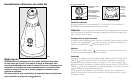6 7
Cool Mist Ultrasonic Humidifier
Power Knob
P
lug unit in to a 120 volt AC electrical outlet. Turn the POWER knob clockwise to
turn unit on.
ATTENTION: When the water in the tank is almost empty the red indicator light in
the tank will turn on and the power will shut off to indicate to the user to refill water.
Mist Adjustment Setting
Mist adjusts from Lowest output ( ) to Highest output ( ). To increase the mist
output, turn the MIST knob clockwise. To decrease mist output, turn the MIST knob
counter-clockwise. (Fig.2)
Night Light
Press the NIGHT LIGHT ( ) button to turn on the night light. The light at the bottom
of the water tank will turn on, illuminating the tank. (Fig.2)
Oscillation
When the humidifier is producing mist, press the OSCILLATION ON/OFF ( ) button
to turn on the motorized oscillation feature. The nozzle at the top of the unit will
oscillate in a 120° range from side to side. To target the nozzle and mist in a fixed
direction, press the OSCILLATION ON/OFF ( ) button when the nozzle is at the
desired position and the nozzle will stop and direct mist to the desired area only.
(Fig.2)
NOTE: The oscillation feature will not operate if the humidifying function is not
operating. Oscillation feature will only work when mist is being produced.
How To Use
CAUTION: This appliance has a polarized plug (one blade wider than the
other). To reduce the risk of shock, this plug is intended to fit only one
way in a polarized outlet. If the plug does not fit fully in the outlet, reverse
the plug. If it still does not fit, contact a qualified electrician.
DO NOT attempt to defeat this safety feature. To do so could result in an
electric shock hazard.
Fig.1
Fig.2 Fig.3
Oscillation
ON/OFF Button
Night Light
ON/OFF Button
Power/Mist Knob
Mist Setting Indicator
Oscillating
Head & Nozzle
LOCK/UNLOCK
Ring
Locator Icons