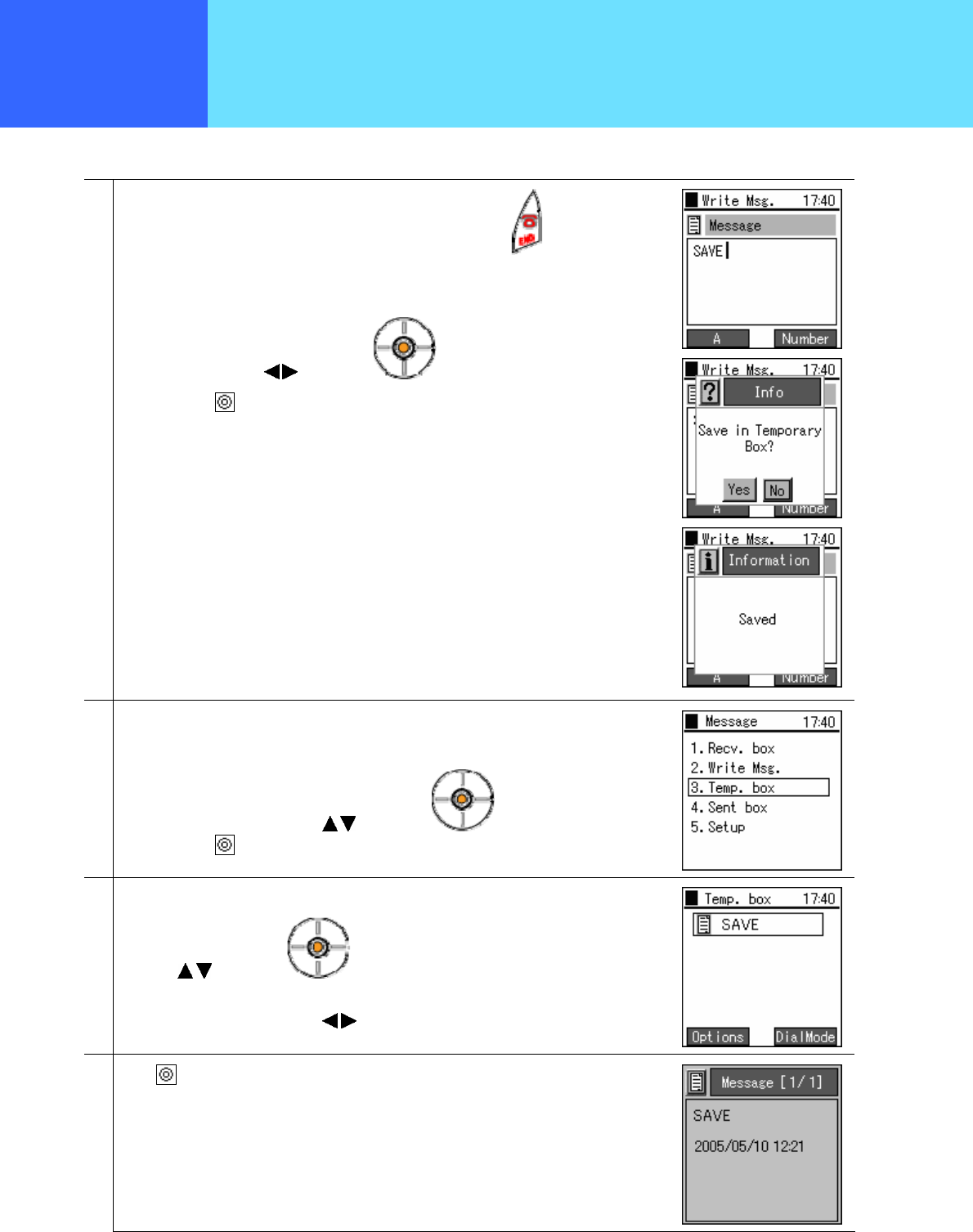
- 4-8 -
Chapter 3
How to Use the
Telephone
Chapter 4
Messaging
Drafts
An unsent message is stored temporarily.
1
If you are not sending the message right away, then press the key when creating
the message to save it for later use.
Select "Yes" using the keys of the key,
then press the
key.
The message is stored as a draft.
2
To edit, send, or check a message stored as a draft,
from the message menu,
Select "3. Temp. box" using the
keys of the key,
then press the
key.
3
A list of messages stored as drafts is displayed.
Use the keys of the to select a message.
The selected message is automatically scrolled horizontally to display the entire
message. You can also use the keys to check a message manually.
4
If the key is pressed for a message selected from the list, a confirmation screen like
that in the figure on the right is displayed
• Date
• Telephone number
• Message contents


















