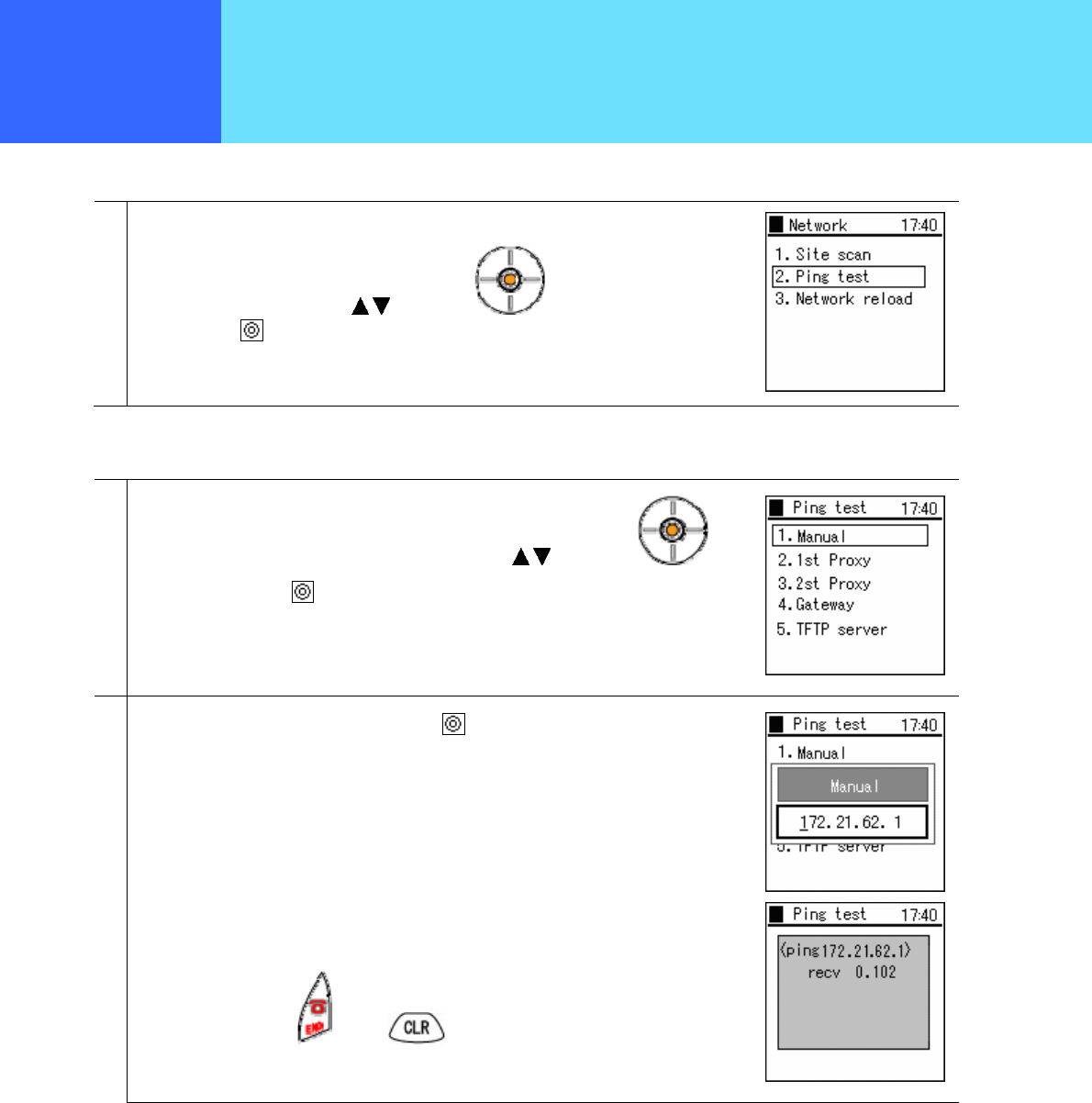
- 7-5 -
Chapter 7
Maintenance
Ping
A ping can be sent for any IP address.
1
From the maintenance menu,
Select “2. Ping test” using the keys of the key,
then press the
key.
■Manual
1
From the Ping test menu select “1. Manual” using the keys of the key,
Then confirm with the key.
2
Enter the IP address for ping and press the key to start the ping.
recv: Displays the ping response.
The following numbers indicate the response time (sec).
time out: Indicates there was no response to the ping.
To end ping, press the
key or key.


















