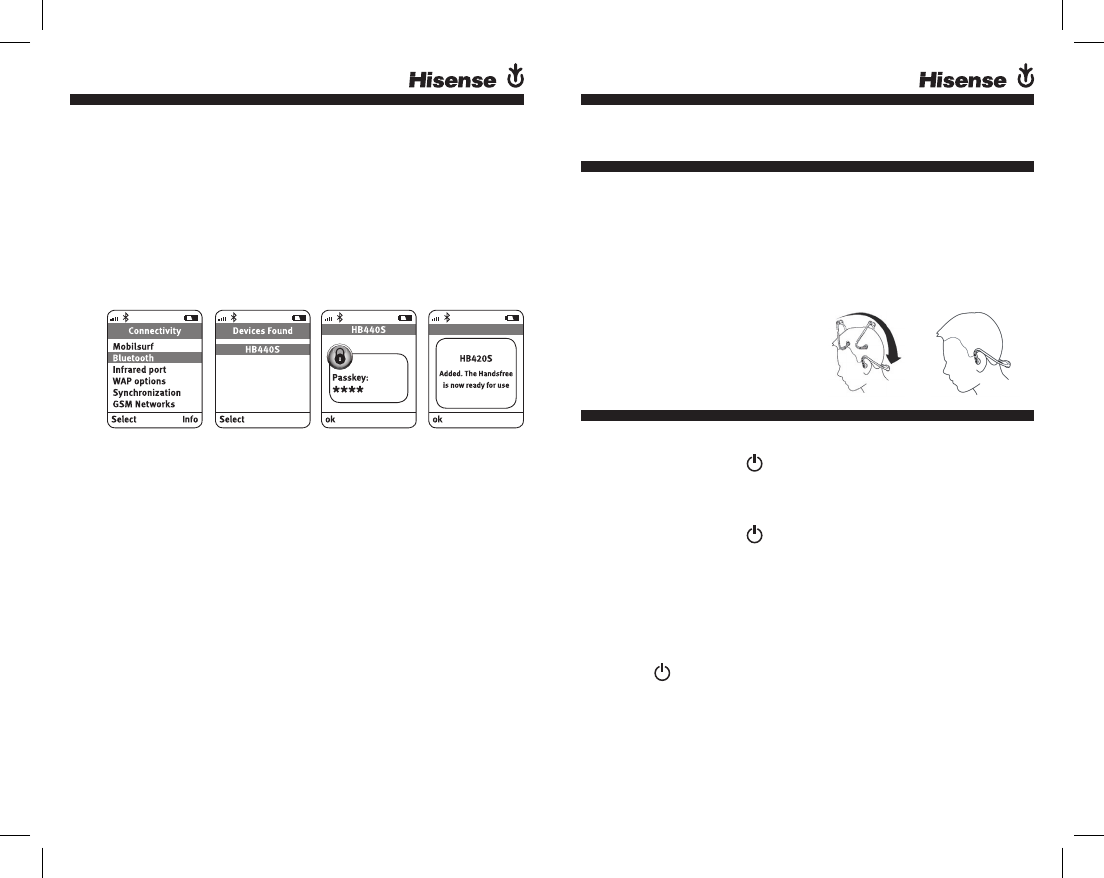
10
11
4 . Set your Bluetooth phone to ‘discover’ the Hisense
HB420S
Follow your phone’s instruction guide. This usually
involves going to a ‘setup,’ ‘connect’ or ‘Bluetooth’
menu on your phone and selecting the option to ‘dis-
cover’ or ‘add’ a Bluetooth device. * (See example
from a typical mobile phone).
5. Your phone will find the Hisense HB420S
Your phone will then asks if you want to pair with it.
Accept by pressing ‘Yes’ or ‘OK’ on the phone and
confirm with the passkey or PIN = 0000 (4 zeros).
Your phone will confirm when pairing is complete.
In case of unsuccessful pairing, repeat steps 1 to 5
Wearing Your HB420S Headset
Your HB420S is designed to be comfortably worn with
the neckband behind your head. The microphone is
integrated in the right side.
When wearing the headset, to prevent damaging the
headset avoid pulling one side, always use both hand to
wear or take off the headset
How to…
Answer a Call
press the 3 way MFB
(see fig. in page 6) on your
headset to answer a call.
End a Call
press the 3 way MFB
to end an active call.
Make a Call
When you make a call from your mobile phone, the call
will (subject to phone settings) automatically transfer to
your headset. If your phone does not allow this feature,
press and hold for 2 seconds on the Hisense HB420S’s 3
way MFB
to transfer the call to the headset.













