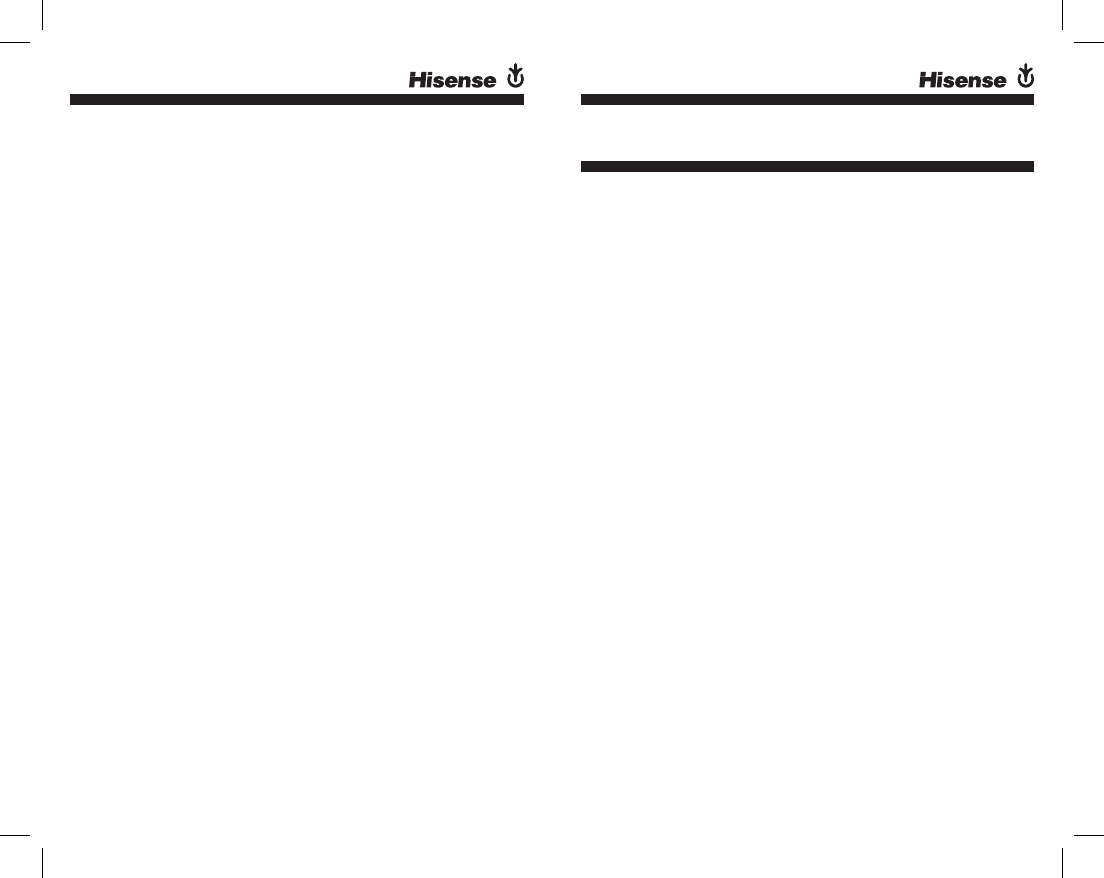
2
3
Thank you
Thank you for purchasing the Hisense HB420S Stereo
Bluetooth® Headset. We hope you enjoy it! This
instruction manual will get you started and ready to
make the most of your headset.
The HB420S is a Bluetooth stereo headset, designed to
use with mobile phone, PC with Bluetooth transmitter,
PDA or other audio devices equipped with Bluetooth
transmitters.
The HB420S support the following profiles
A2DP: Advanced Audio Distribution Profile
AVRCP: Audio/Video Remote Control Profile
HSP: Headset Profile
HFP: Hands free Profile
Note – the use of the AVRCP profile that allows you to
control the audio device from the headset buttons, is
subject to the support of the audio device in this profile
WARNING
Use of this headset with both ears covered while driving
is not permitted in certain states.
Table of Contents
Thank You 3
Safety Guidelines 4-5
Introducing the HB420S 6
What Your Headset Can Do 7
Specifications 8
GETTING STARTED 8
Charging your Headset 8
Turning Your Headset On and Off 9
Pairing it with your phone 9-10
Wearing your HB420S headset 11
How to 11
Answer a Call 11
End a Call 11
Make a Call 11
Reject a Call* 12
Activate Voice Dialing* 12
Redial Last Number* 12
Adjust Sound and Volume 12
Microphone Mute 12
How to Play Music in Stereo 13-14
What the lights and Sounds mean 15-16
Troubleshooting 16-17
Taking Care of Your Headset 17-18
Glossary 18-19













