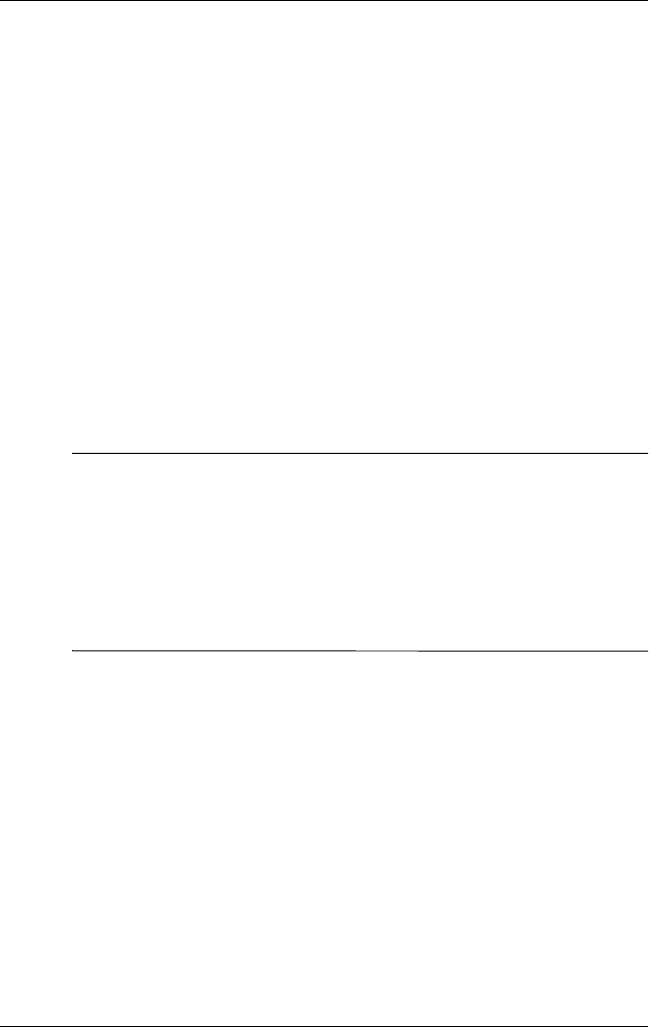
使用蓝牙
用户指南
9–13
使用蓝牙管理器
使用蓝牙管理器可以执行以下操作:
■ 建立连接
■ 交换名片
■ 控制屏幕显示
■ 显示快捷方式
打开蓝牙管理器
在 Today
(今日)
屏幕中,点击命令栏中的 iPAQ Wireless
图标 > Bluetooth Manager
(管理器)
。
显示的第一个屏幕为 My Shortcuts
(我的快捷方式)
。
注:
必须先打开蓝牙才能启用 Bluetooth Manager (蓝牙管理
器)按钮。如果在 Manager (管理器)按钮处于禁用状态时
按此按钮,将无法访问管理器。因此,以下所有说明都包含
点击 Bluetooth power-on (蓝牙打开)按钮的操作。如果执
行任务时已打开蓝牙,请勿再次点击 Bluetooth (蓝牙)按
钮。蓝牙处于启用状态时点击 Bluetooth (蓝牙)按钮会禁
用它。


















