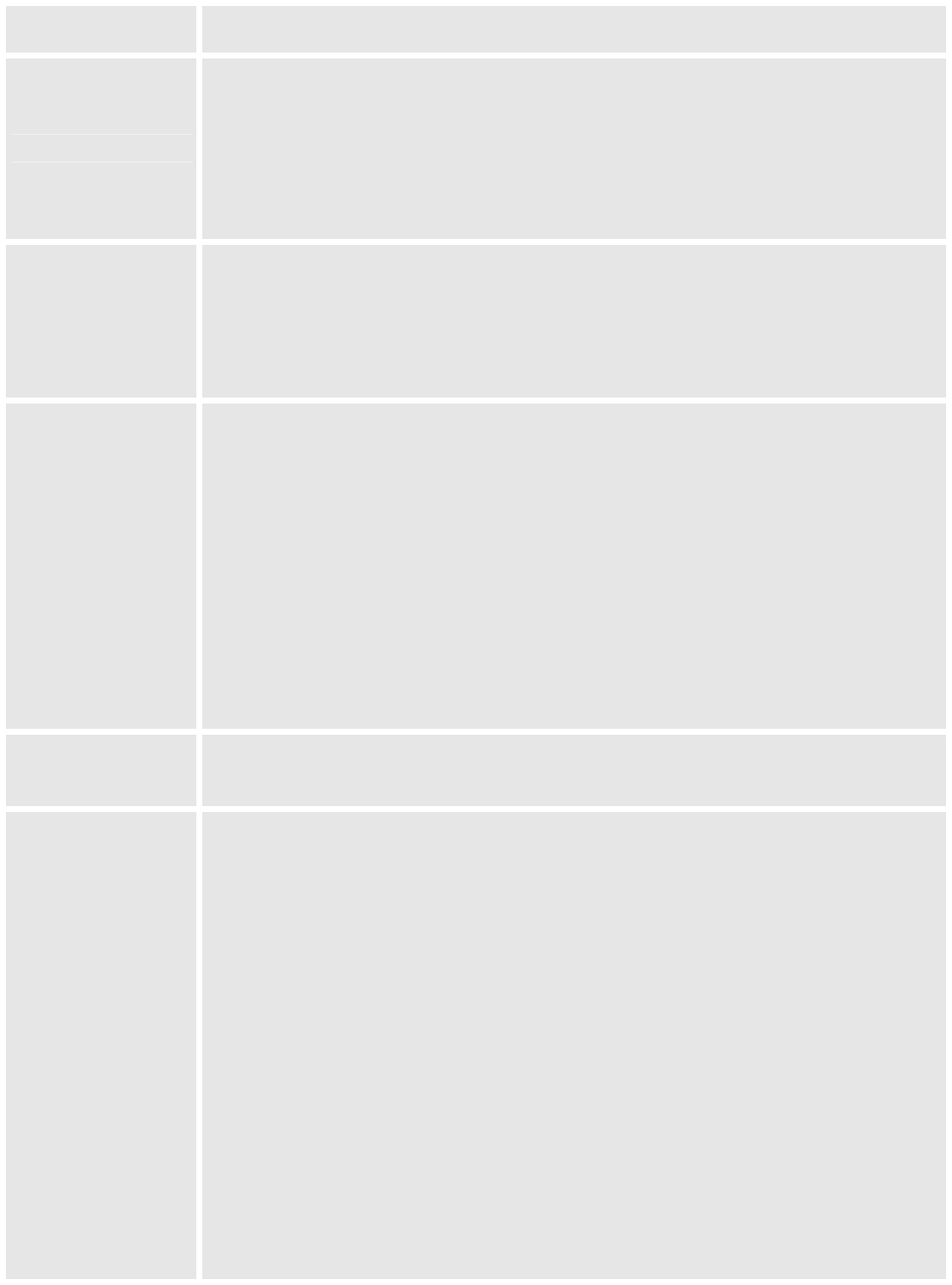
23
Menu Item Menu Functions
5
Display “[5] dnS ”
Press MENU to display the DNS address
Enter new DNS address if DHCP is OFF
Press ‘↓’ or ’↑’ to exit
Press MENU to (save and) exit
Must recycle power to take effective!!!
6
Display “[6] tFtP ”
Press MENU to display the TFTP address
Enter new TFTP server IP address
Press MENU to save
Press ‘↓’ or ’↑’ to exit
7
Display “[7] G-711u 2”
Press MENU to select new codec
Press ‘↓’ or ’↑’ to browse a list of available codecs
line 2 “ - G-711A 2”
3 “ - G-723 1”
4 “ - G-729 2”
5 “ - GS 1”
Press 1 to 9 to indicate number of frames per TX packet
Press MENU to save and exit
Must recycle power to take effective!!!
8
Display “[8] SIP SP-1”
Reserve for future products.
9
Display “[9] codE rEL”
Press Menu to display the code releases
Press ‘↓’ or ’↑’ to browse
line 1 “b 2006-03-14” – date: boot code
2 “ 1. 1. 0. 1” – version: boot code
3 “P 2006-04-28” – date: phone code
4 “ 1. 1. 0. 16 – version: phone code
5 “1r 2004-05-12” – date: 1
st
ring tone
6 “ 0. 0. 0. 0” – version: ring tone
7 “2r 2004-05-12” – date: 2
nd
ring tone
8 “ 0. 0. 0. 0” – version: ring tone
9 “3r 0000-00-00” – date: 3
rd
ring tone
10 “ 0. 0. 0. 0” – version: ring tone
(all zeroes means unavailable or unsupported)
Press MENU to exit


















