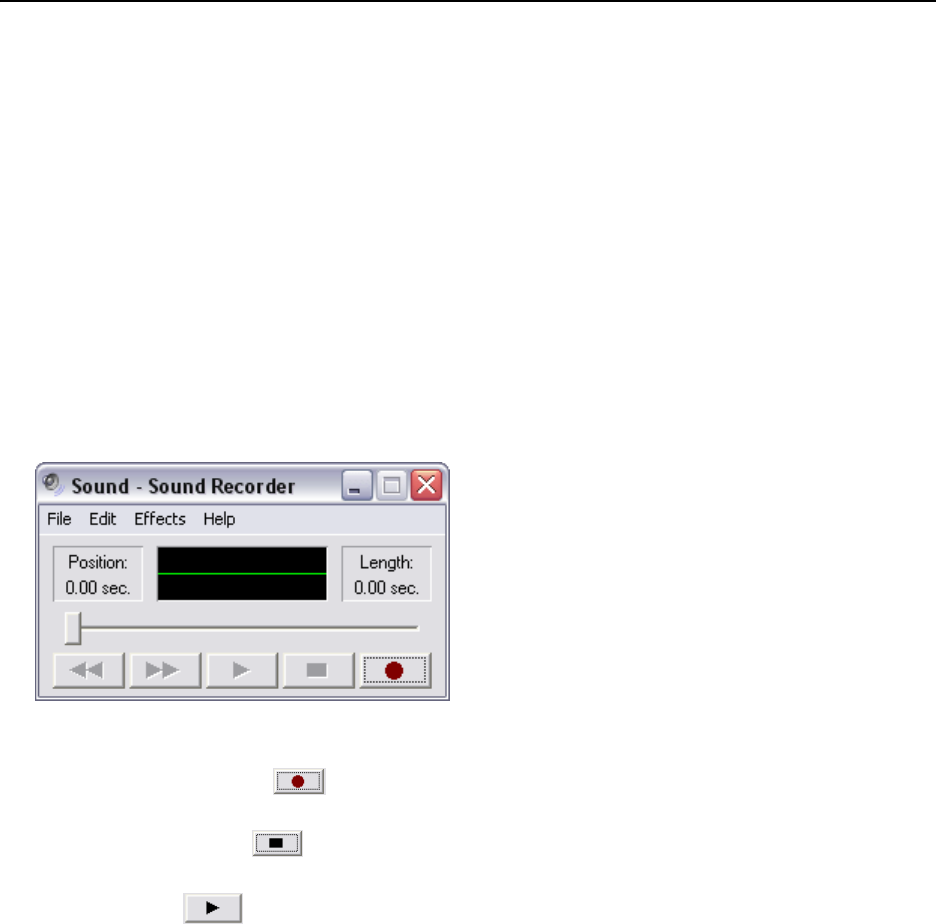
1
©2003-2004 Voiceglo.com
Chapter 2
Getting Started
Checking Your Audio Equipment
Before you begin using GloPhone, be certain that your audio equipment is connected properly.
Microphone and Speakers
If you are using your PC’s microphone and speakers with GloPhone, follow these steps.
1 Click the Windows Start button.
2 Click
Programs > Accessories> Entertainment > Sound Recorder.
Figure 5. Sound Recorder Pop-Up Window
3 Click the record button ( ) and speak into your PC’s microphone.
4 Click the stop button ( ) when you are finished.
5 Click the play ( ) button.
If you hear your recording played back, your microphone is connected to your PC properly.
If you do not hear your recording:
•
Check to see if the microphone is connected to the PC
•
Check to see if your PC’s volume setting is too low or set to mute.


















