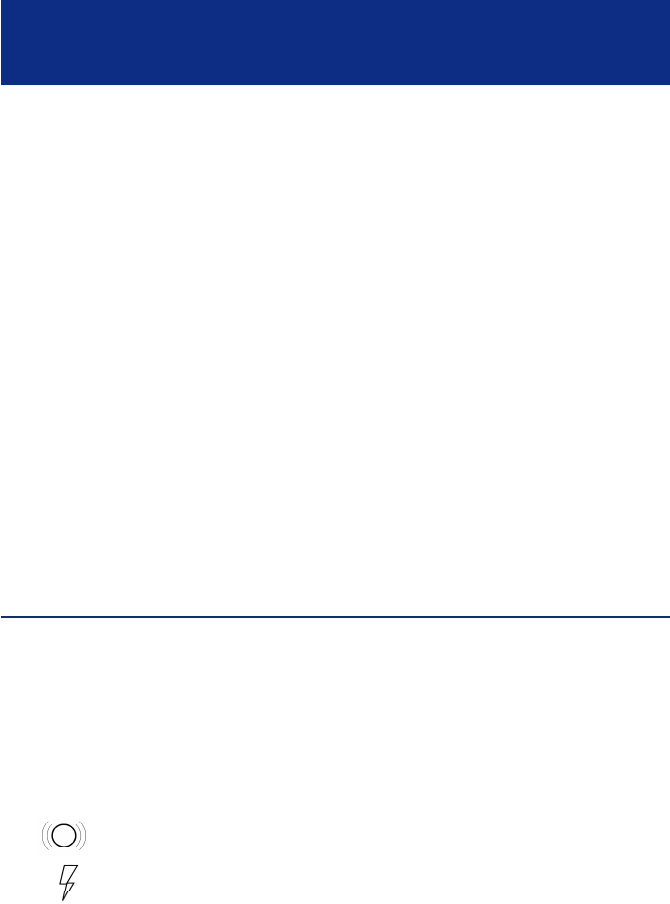
SETTING UP
In case of power failure, batteries are required
for the ring.
2 - Connect the line cord (25).
3 - Connect the shaker cord (optional).
4 - Connect the headset cord (optional).
5 - Connect the PTT plug to the wall socket.
6 - Connect the 12V DC adaptor cord (27) to the
telephone.
7 - Connect the 12V DC adaptor (26) to your
wall socket (**).
(**) Classified “hazardous voltage” according to EN60950 standard.
2 - ALARM AND RINGER OPTIONS
A 3 position switch (17) located on the right side
of the phone allows the settings below:
- 0 : Only the ringer is activated.
- : Ringer and shaker are activated.
-
: Ringer and strobe flash are activated.
9


















