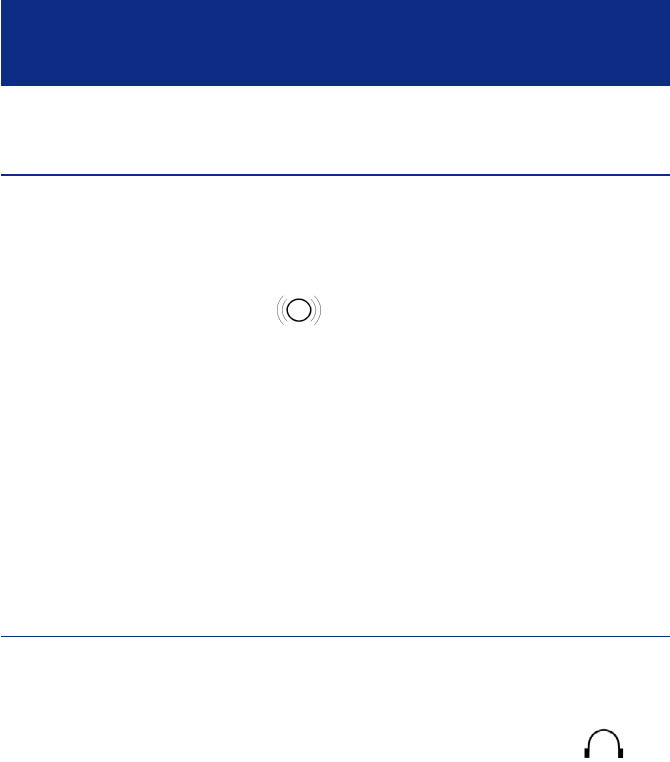
23
2- SHAKER (OPTIONAL)
If you wish to complement you phone by using a
SHAKER ref: SHAKCL_WH connect the shaker
plug in the socket (2) located behind your
phone.When an incoming call is received, the sha-
ker will be activated during ringing.
Note: This option must be set in the ALARM AND
RINGER OPTIONS item (page 9) to be activated.
To purchase a SHAKER see item 1 above.
3- HEADSET WITH MICROPHONE (OPTIONAL)
If you wish to answer or make calls by using a
Geemarc headset ref: HEADSCL_BLK, connect
the headset plug in the headset socket (3)
located behind your phone.
Note:When using a headset, the speaker will be
activated and it’s recommended to adjust the spea-
ker (6) to the low position.
OPTIONS


















