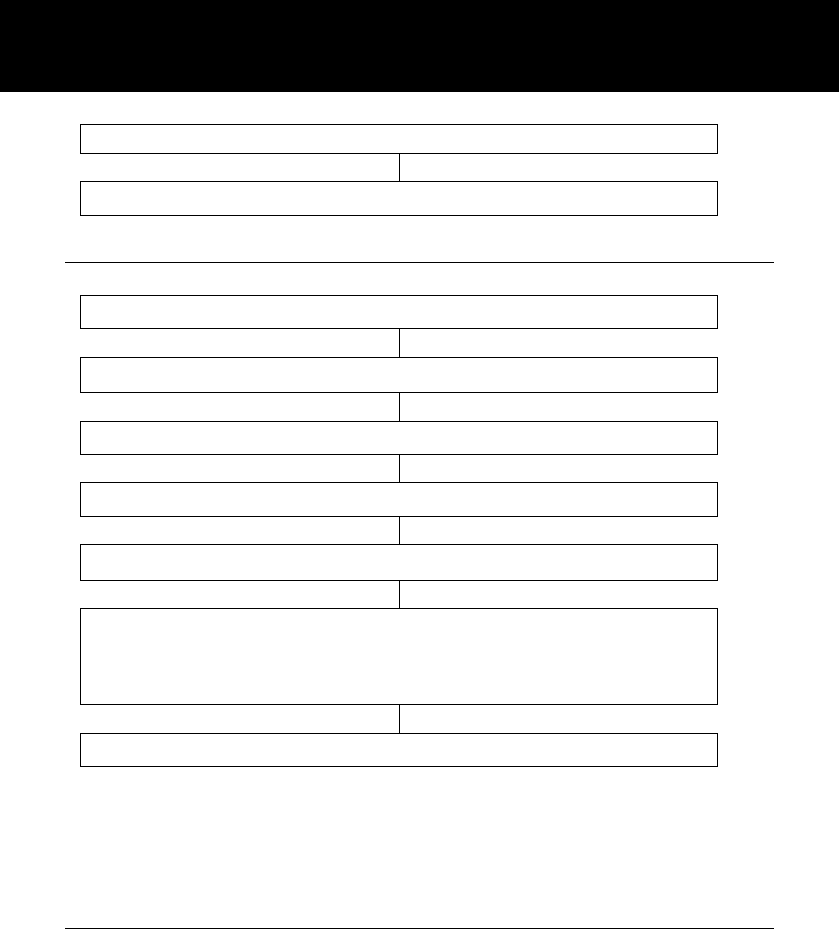
18
phone rings with the selected ring tone.
Press ‘SAVE’ soft key to confirm
Keypad Tones Setting
Press ‘MENU’ soft key
Use S and T to select ‘SET PHONE’
Press ‘SELECT’ soft key
Press ‘SELECT’ soft key to access ‘SET RING’
Use S and T to select ‘KEYPAD TONES’
Press ‘CHANGE’ soft key to set the keypad tones.
You can choose either ‘ON’, ‘OFF’ or ‘Link to
Ringer’
Press ‘SAVE’ soft key to confirm
Note: Link to ringer means the keypad tones will be heard at the
same volume as the ringer volume. Any changes made to the
ringer volume will automatically update the keypad tone volume.
Call Waiting
If you subscribe to Call Waiting service from your service provider,
you should activate the Call Waiting function on the telephone.
The telephone will display the name (provided the name and
number are stored in the phonebook) and number of a second
caller while you are having a conversation.
SETTINGS SETTINGS


















