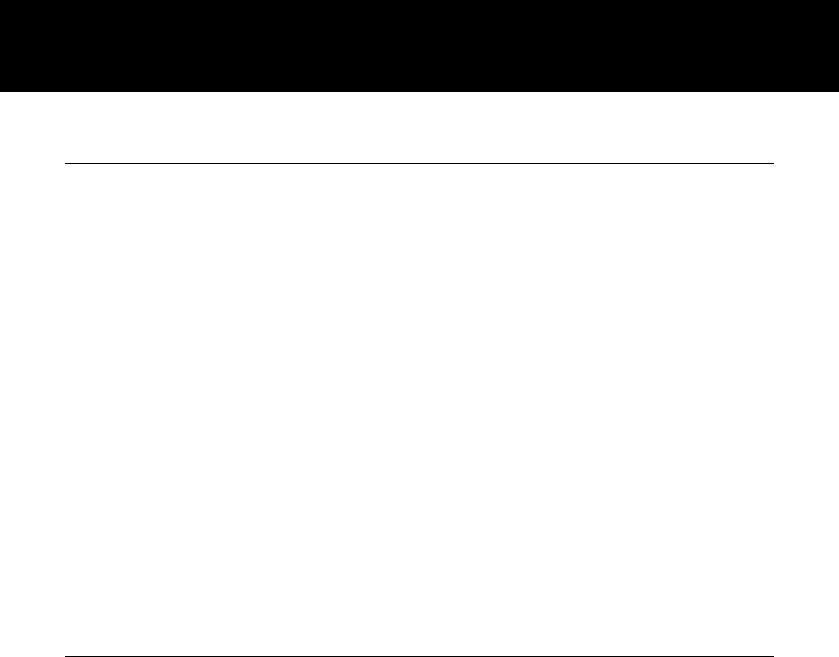
12
Setting Up
Connect one end of the curly cord to the handset. The other end
of the curly cord plugs into the jack on the left hand side of the
Ampli455 unit. Place the handset on the cradle.
Connect the line cord to the socket located at rear of telephone
then connect the plug into the wall socket **.
For the LCD display, backlight and other special features you
must insert the power adapter. Connect the power adaptor to the
jack located at the rear of the telephone then plug the other end
into a 13amp wall socket (*). Please choose a socket near your
telephone to enable you to unplug the mains power quickly in
case of a problem.
(*) Classified “hazardous voltage” according to EN60950 standard
(**) Classified TNV-3 according to EN60950 standard.
Wall Mounting
Turn the handset hanger clockwise and reverse its position (rotate
it 180 degrees - see diagram 1). This will keep the handset from
falling out of the cradle when it is mounted on the wall.
Knock two self-tapping screws (not supplied) into a wall at a
distance of 80 mm from each other and placed in a vertical line.
Place the phone onto the screw-heads and slide down to secure
(see diagram 2).
INSTALLATION
INSTALLATION


















