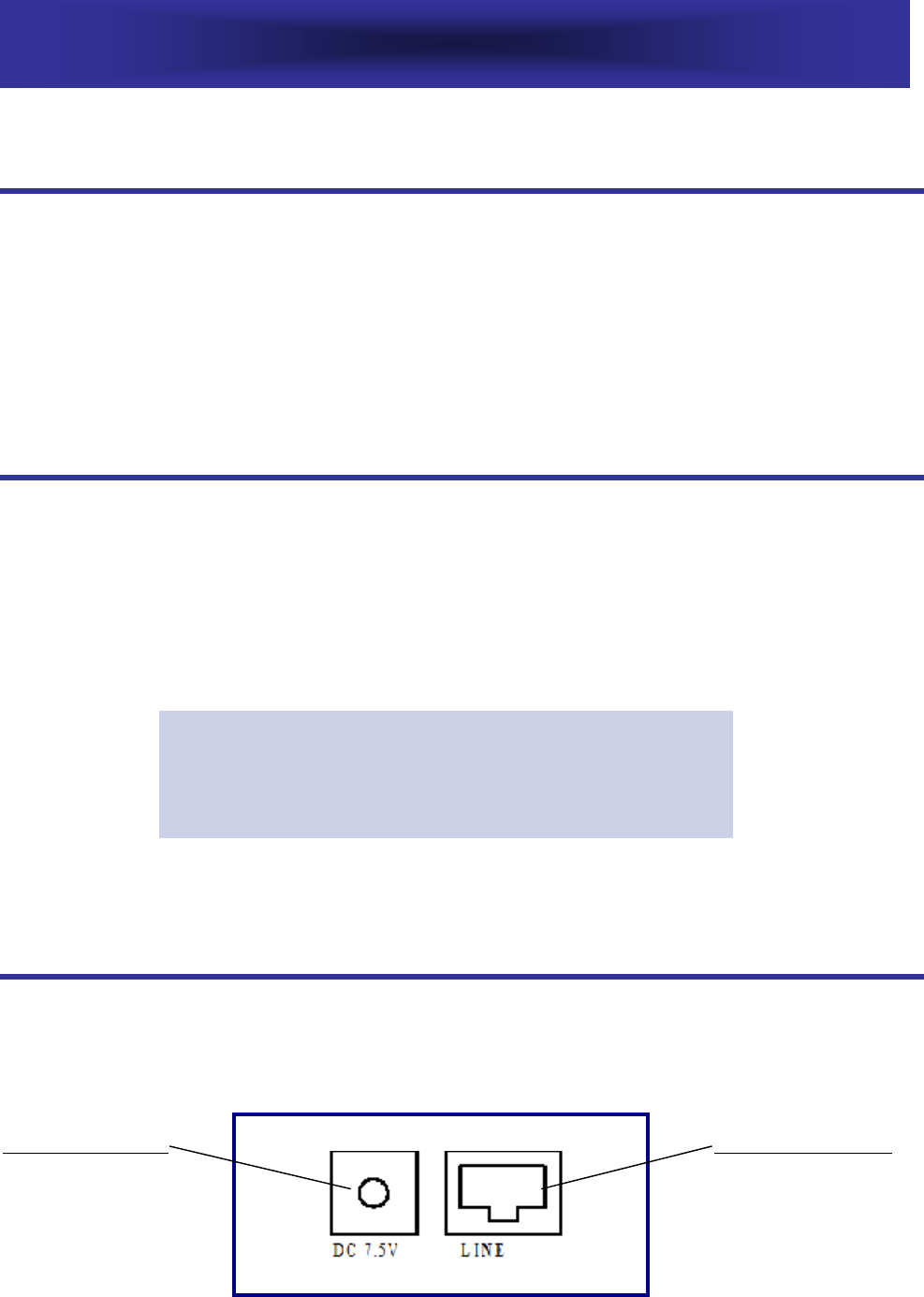
INSTALLATION
CHECK THE CONTENTS OF THE BOX
Your box contains:
• Jupiter50 unit
• Handset with curly cord
• Line cord
• User Guide
BATTERIES INSTALLATION
The caller ID phone requires four 1.5V AA size batteries for LCD
Display (batteries are not supplied).
• Remove the battery cover from the back of your Jupiter50 phone.
• Insert four 1.5V AA size batteries into the compartment.
• Replace battery compartment cover.
You can also insert adaptor for LCD display.
CONNECTING LINE CORDS
Plug one end of the supplied modular cord into the line socket marked
“LINE” at the back of the Jupiter50 (see the diagram below). Then plug
the other end into Telephone line jack.
Note: Do not use rechargeable batteries,
do not dispose batteries in household
waste. Pay attention to your local battery
disposal regulations.
Line cord socket
classified TNV-3
according to
EN60950 standard
Adaptor socket
classified
“hazardous voltage”
according to
EN60950 standard
3


















