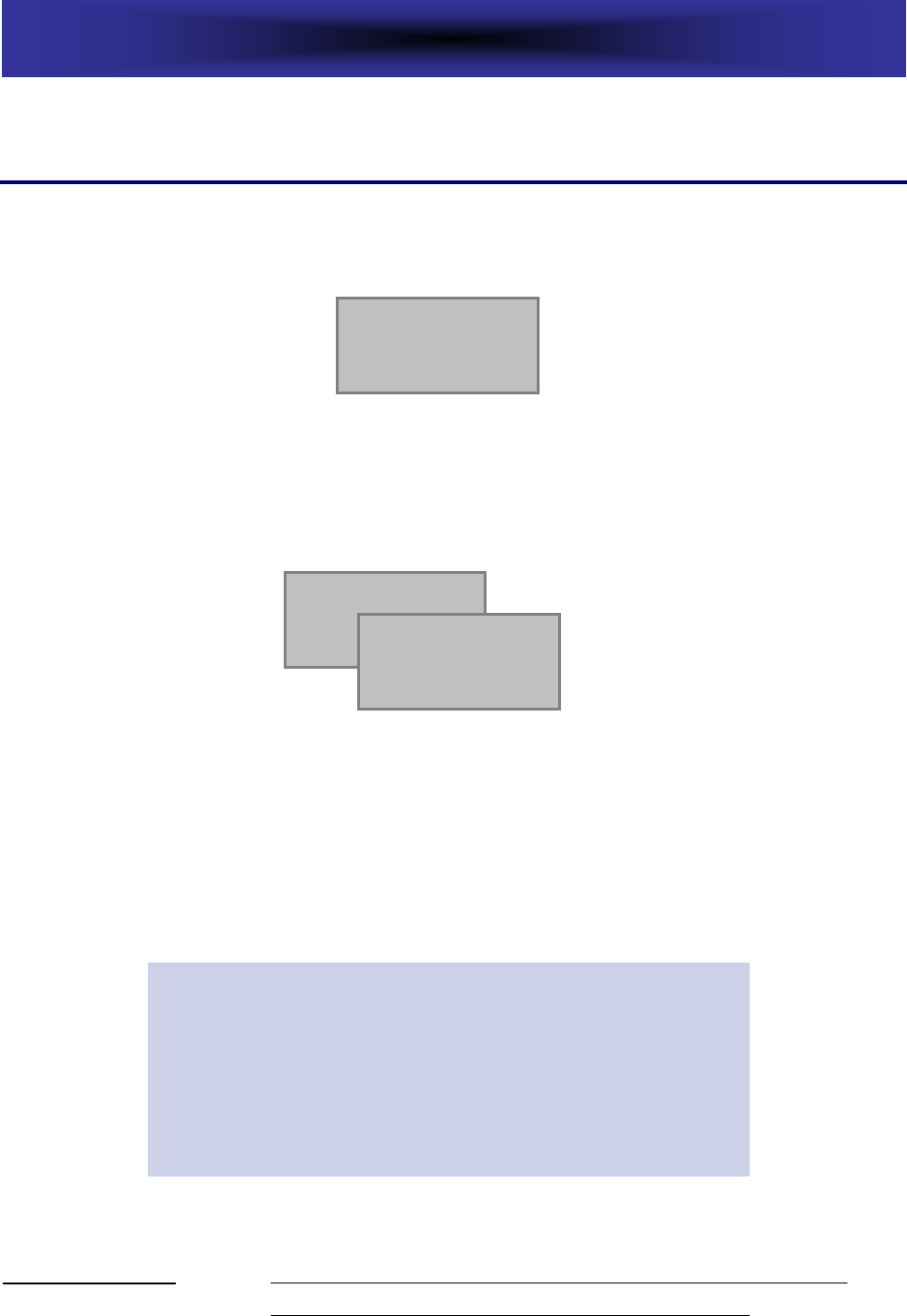
CALLER ID SYSTEM OPERATION
CALLER ID ON CALL WAITING
CALL WAITING function works as follows:
1. A new call comes in. Caller ID info is displayed on the LCD:
Caller 1
436-1234
2. Second incoming call is received. Waiting tone (beep) is heard and
the Second caller info is displayed on the LCD:
Caller 1
436-1234
Caller 2
291-5678
3. Press the phone hook switch or
R key to put Caller 1 on hold and
connect Caller 2. While you are speaking with Caller 2, Caller 1 will not
be disconnected. You may switch between callers as often as you like
by pressing the telephone hook switch or
R key.
Note: If you decide to ignore Caller 2 while
speaking to Caller 1, the Caller 2 record will
be registered in the automatic call log. When
your conversation with Caller 1 is completed
you will see the Caller 2 info on the screen
and may call him back using speed dial.
Remember: For CID to operate you must subscribe to this
service through your Service provider.
19


















