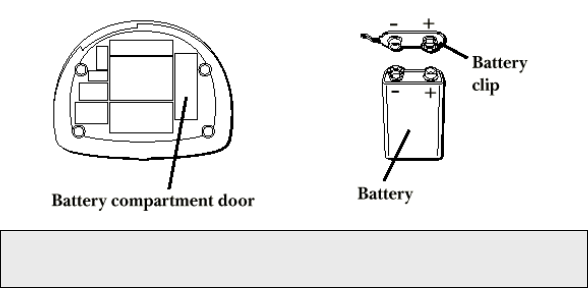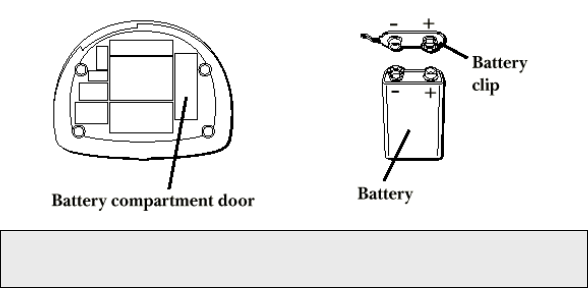
Battery Back-up installation
In the event of a power loss, a 9-volt alkaline battery (not included) will enable the
answerer to retain messages stored in memory. To install a battery:
1. Remove the battery compartment door in the bottom of the unit by loosening
the screw with a Phillips screwdriver. Lift the door.
2. Connect a new 9-volt alkaline battery. The large and small contacts on the
battery clip and the battery will interlock. Once connected, place the battery
inside the battery compartment.
3. Replace the battery compartment door and tighten the screw.
Note: If the battery is low or not installed the unit announces “low
battery” at the end of your messages.
Installation
1. Plug the telephone line cord from the back of the answerer into the telephone
line socket.
2. Connect the telephone line cord from your telephone into the socket marked
PHONE in the back of the answerer. (You don’t have to connect your
telephone in order for the answerer to record incoming messages.)
3. Connect the plug of the power supply into the POWE R 9V AC socket in the
back of the answerer. Plug the other end into an AC Power outlet.
The unit plays a long beep and announces “please wait” After the pause; the
unit beeps again and is ready for setup or to answer calls with the default
greeting and settings.
(See page 4 for a diagram of the connections)
4