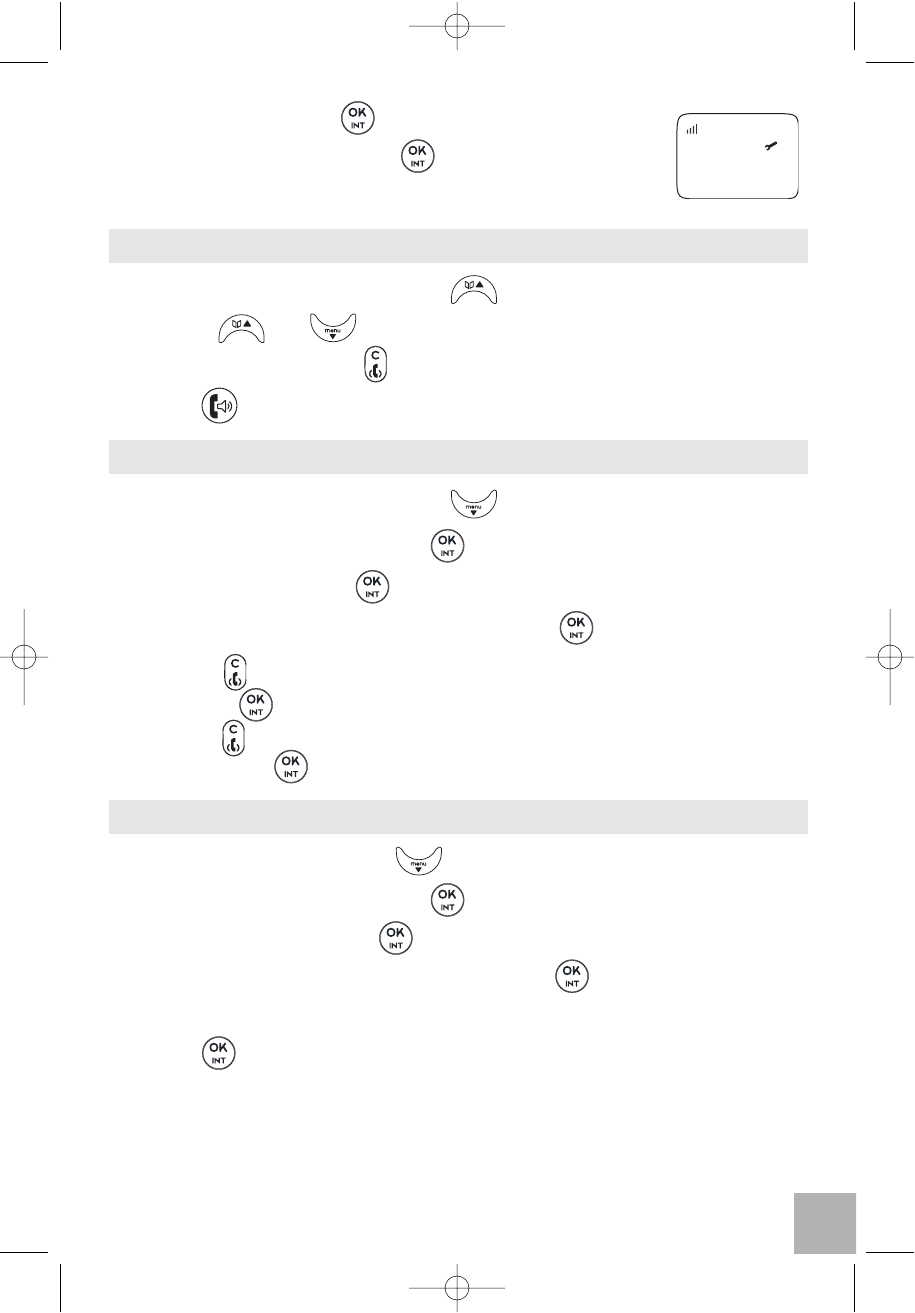
Confirm by pressing the key.
l Enter the number and press to confirm.
4.2 USING THE PHONE BOOK TO MAKE A CALL
l Enter the phone book by pressing .
l Use the and keys to scroll through the list of names.
l To quit the menu, press .
l Press to make the call.
4.3 MODIFYING A CONTACT PAGE
l Enter the phone book by pressing .
l Select "Phone Book" and press to confirm.
l Select "Edit" and press to confirm.
l Select the page you want to modify and press to confirm.
l Use the key to delete the name or correct it, then enter the new name
and press to confirm.
l Use the key to delete the number or correct it, then enter the new num-
ber and press to confirm.
4.4 DELETING A CONTACT PAGE
l Enter the menu by pressing .
l Select "Phone Book" and press to confirm.
l Select "Delete" and press to confirm.
l Select the page you want to delete and press to confirm.
"
The screen displays "Sure ?".
l Press to confirm.
"
The contact page is deleted.
l To delete all the pages, select "Erase all".
Number:
15
STD150_AU_Ed01.qxd 26/11/04 12:00 Page 15


















