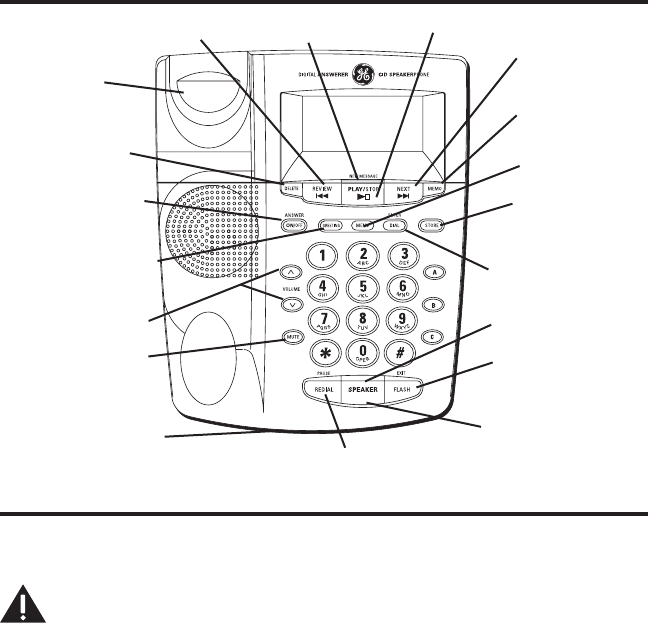
7
Base Layout
NEXT (button)
PLAY/STOP (button)
REVIEW (button)
DELETE (button)
MEMO (button)
STORE (button)
MENU (button)
ENTER/DIAL (button)
ANSWER/ON/OFF
(button)
GREETING (button)
VOLUME (buttons)
MUTE (button)
FLASH/EXIT (button)
SPEAKER (button)
REDIAL/PAUSE (button)
Hook switch
NEW MESSAGE/
CID (indicator)
SPEAKER (indicator)
Microphone
Installing the Phone
Desktop Installation
CAUTION: To reduce risk of personal injury, re, or damage
use only the 5-2768 (white), 5-2644 (black), or 5-2779 (black)
power adaptor listed in the user’s guide. This power adaptor is
intended to be correctly orientated in a vertical or oor mount
position.
1. Plug the coiled cord into the handset. Plug the other end into the jack on the side of
the base.


















