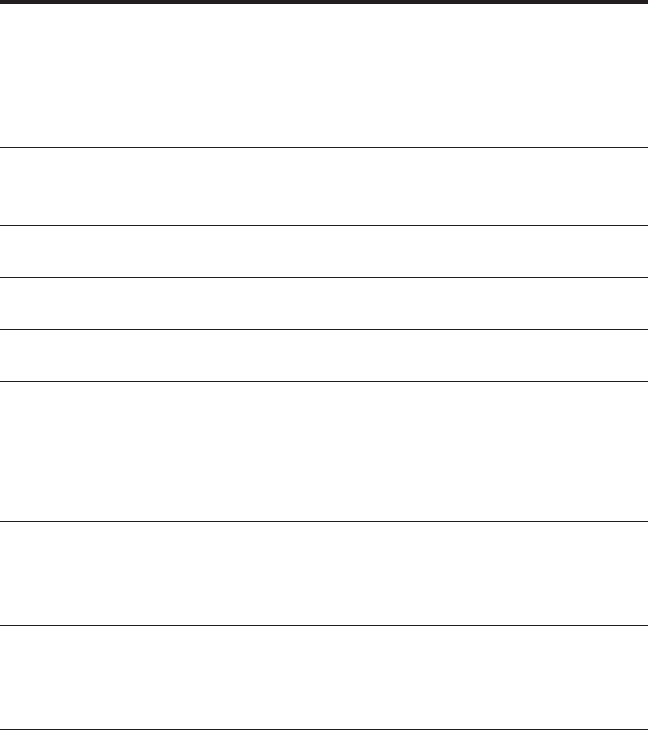
30
TROUBLESHOOTING TIPS
TELEPHONE SOLUTIONS
No dial tone. Won't dial out.
• Check or repeat installation steps.
• Check the hook switch to make sure it pops up.
• Make sure the dialing mode is set to the type of service you are subscribed to.
Phone doesn’t ring.
• Check the ringer volume.
•You may have too many extension phones on your line. Try unplugging some phones.
Low handset receiver or speaker volume.
• Check the volume settings.
Can’t be heard by other party.
• Make sure the phone cord is securely plugged in.
Memory dialing.
• Make sure you entered the numbers correctly. (See "Memory.")
ANSWERING SYSTEM SOLUTIONS
Doesn’t answer, or answers on 10th ring.
• Make sure the answering system is turned on.
• Memory is full, erase some messages.
• Check the AC power and phone line connections.
Incoming messages are incomplete.
•Was an extension phone picked up?
• The caller left a message that is longer than the message length you set during setup.
• Memory is full.
Won’t respond to remote commands.
• Must use a touch-tone phone.
• Must enter the correct security code.
• Did unit hang up? If you take no action for a period of time, it automatically hangs up.


















