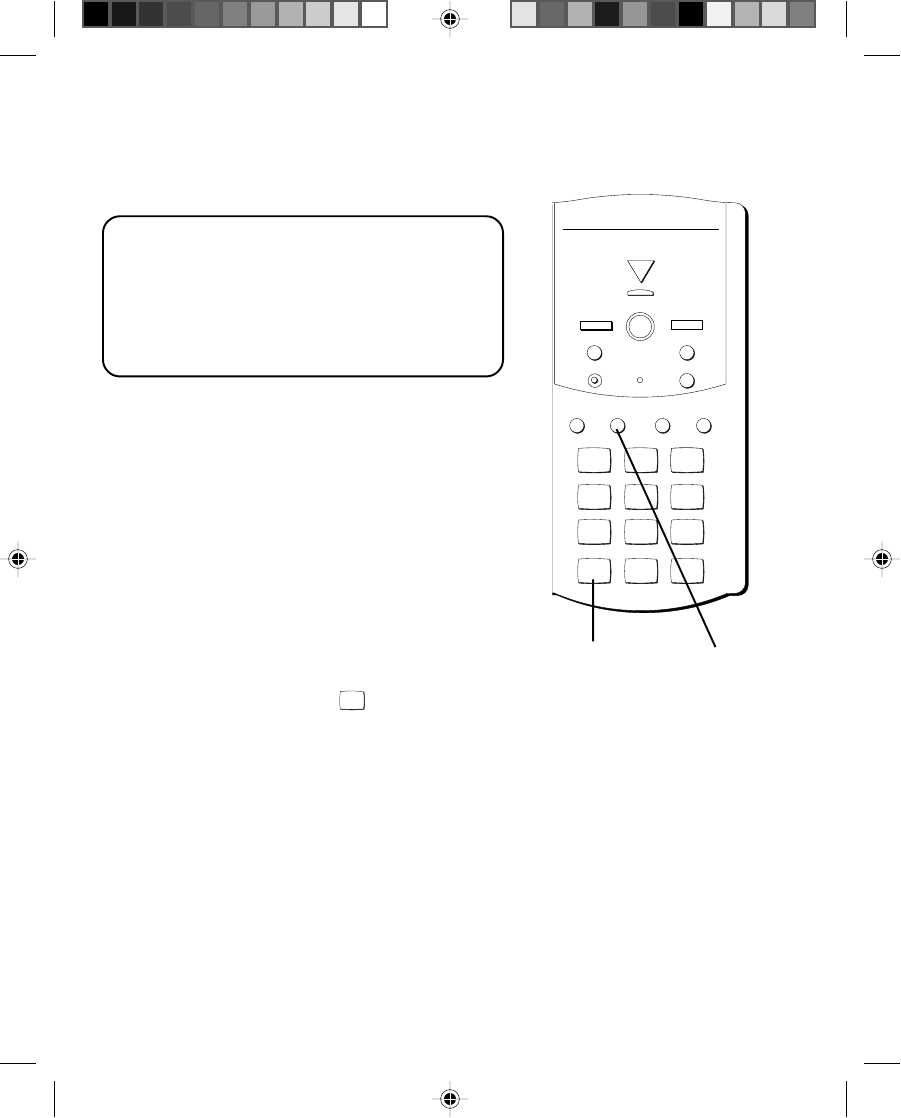
10
REDIAL BUTTON
Redial the last number you called by pressing
the REDIAL button after you get a dial tone.
TEMPORARY TONE FEATURE
The temporary tone feature enables a pulse
phone to temporarily change to a tone phone.
People with pulse-tone (rotary) service would
use this feature in order to access voice infor-
mation that requires touch-tone service, such
as getting information from a local bank or
using a voicemail system. To use temporary
tone:
1. Dial the number of the service.
2. Press the tone button (
*
) after you have
connected to the service in order to enable
touch-tone dialing.
3. When you hang up, the phone automati-
cally returns to pulse dialing mode.
NOTE: Your phone's memory retains the
last phone number you dialed (as many as
32 digits). If you pressed any numbers after
dialing the phone number, (for example,
when accessing a voice-menu system) those
numbers are also redialed.
SKIP
ANS. ON
MEMO
PLAY
•
STOP
ERASE
ANNOUNCE
MICBATT LOW
FLASH
REDIAL
STORE
MEMORY DIAL
REVIEW
123
45
6
78
9
0
*
#
ABC
DEF
GHI JKL MNO
PQRS TUV WXYZ
OPER
MESSAGES
ANSWER ON
REDIAL button
Tone button
2-9827 US IB E 2 1/31/98, 6:52 PM10


















