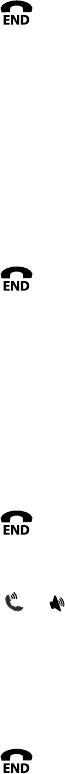
17
6. Press the button to conrm the setting.
7. Press the button to return to idle mode.
Setting the warning beep to ON will alert you when the cordless handset is out of
range. The default setting is OFF.
1. Press the
button.
. Press the 5 or 6 button to select SETUP HS and press button.
3. Press the 5 or 6 button to select TONES and press button.
4. Press the 5 or 6 button to select NO COVERAGE and press button.
5. Press the 5 or 6 button to select ON or OFF.
6. Press the button to conrm the setting.
7. Press the button to return to idle mode.
Turn the button tone to ON or OFF. The default setting is ON.
1. Press the
button.
. Press the 5 or 6 button to select SETUP HS and press button.
3. Press the 5 or 6 button to select TONES and press button.
4. Press the 5 or 6 button to select KEY TONE and press button.
5. Press the 5 or 6 button to select ON or OFF.
6. Press the button to conrm the setting.
7. Press the
button to return to idle mode.
Allows for instant communication when the phone is lifted from the cradle with no
need to press or
speaker
button. The default setting is ON.
1. Press the
button.
. Press the 5 or 6 button to select SETUP HS and press the button.
3. Press the 5 or 6 button to select AUTO TALK and press the button.
4. Press the 5 or 6 button to select ON or OFF.
5. Press the button to conrm the setting.
6. Press the button to return to idle mode.


















