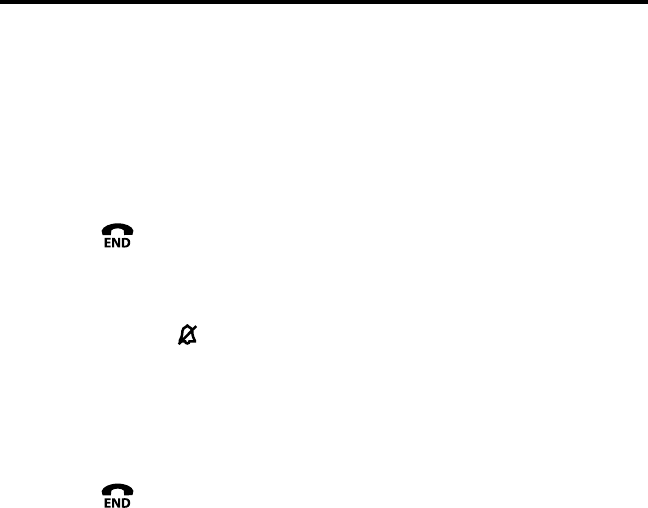
16
5 ringer tones are available for selection. The default setting is Melody 1.
1. Press the
button.
. Press the 5 or 6 button to select SETUP HS and press the button.
3. Press the 5 or 6 button to select RING MELODY and press the button.
4. Press the 5 or 6 button to hear and select the desired ring melody.
5. Press the button to conrm the setting.
6. Press the button to return to idle mode.
5 ring volumes are available for selection. The default setting is Volume 5. The ringer
can be disabled by pressing the * button for 1.5 seconds while phone is in idle mode,
the screen displays the icon. Press and hold * button again to enable the ringer.
1. Press the
button.
. Press the 5 or 6 button to select SETUP HS and press the button.
3. Press the 5 or 6 button to select RING VOLUME and press the button.
4. Press the 5 or 6 button to hear and select the desired ring volume,.
5. Press the button to conrm the setting.
6. Press the button to return to idle mode.
Setting the warning beep to ON will alert you when the cordless handset battery is
low. The default setting is ON.
1. Press the
button.
. Press the 5 or 6 button button to select SETUP HS and press button.
3. Press the 5 or 6 button button to select TONES and press button.
4. Press the 5 or 6 button button to select LOW BATTERY and press
button.
5. Press the 5 or 6 button to select ON or OFF.


















