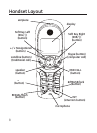14
Troubleshooting Guide
Telephone Solutions
No dial tone
• Check and repeat installation steps:
Ensure the base power cord is connected to a working
electrical outlet .
Ensure the telephone line cord is connected to the base
and the wall jack.
• Connect another phone to the same jack; if there is still
no dial tone, the problem might be your wiring or local
service.
• The handset may be out of range of the base. Move closer
to the base.
• Ensure the batteries are installed correctly.
No signal icon
• The handset may be out of range of the base. Move closer
to the base.
• Register handset.
Handset does not ring
• Make sure the handset ringer switch is turned ON, this can
be done through the handset setup menu - Ringer Volume.
NOTE: The RBRC seal on the battery used in your Thomson Inc. product
indicates that we are participating in a program to collect and recycle the
rechargeable battery (or batteries).
For more information go to the RBRC web site at www.rbrc.org
or call 1-800-8-BATTERY or contact a local recycling center.