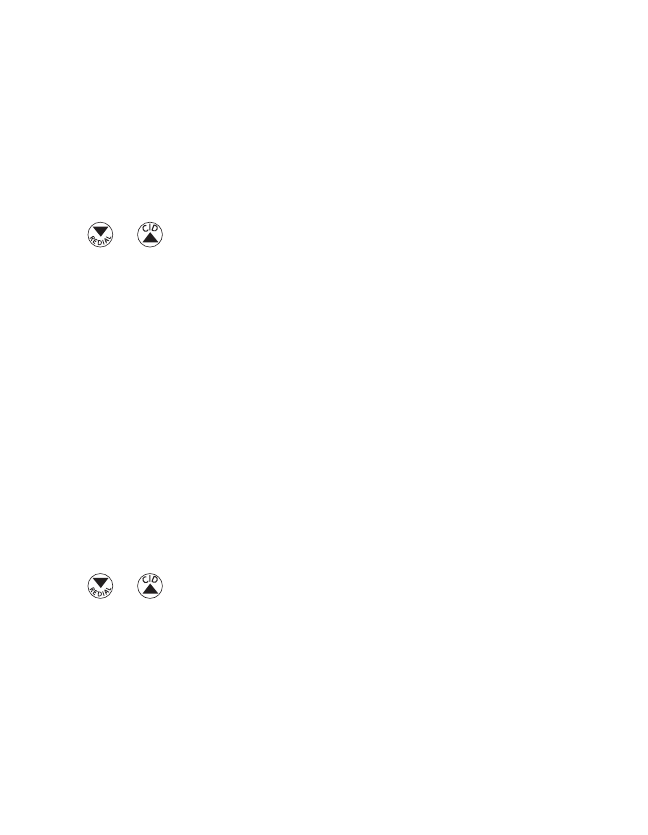
38
If both calls are answered from the base or same handset, to switch between the two
calls, press Line (SKR) button while landline call is on hold, press Cell (SKR) button while
cellular call is on hold”.
available options during a landline Call
More
During an external landline call, press More (SKL) button to enter the More sub-menu,
there are two options available: Hold and Intercom.
Hold
From the More menu:
1. Use the or button to scroll to Hold.
2. Press Select (SKL) button to confirm, LINE ON HOLD shows on the display. While
the call is on hold, you can use the number keypad to make a new call out on the
cell line. Press the Line or Cell (SKR) to switch between the calls.
• To cancel hold, press UnHold (SKL) button and return to original call.
Intercom
• This feature allows you to create a 3-way conversation, please refer to Intercom
Operation section of this manual for details.
available options during a Cell Call
More
During an external cell call, press More (SKL) button to enter the More sub-menu,
there are three options available: Hold, Intercom, and Transfer to Cell.
Hold
From the More menu:
1. Use the or button to scroll to Hold.
2. Press Select (SKL) button to confirm, CELL ON HOLD shows on the display. While
the call is on hold, you can use the number keypad to make a new landline call.
• To cancel hold, press UnHold (SKL) button and return to original call.
Intercom
• This feature allows you to create a 3-way conversation, please refer to Intercom
Operation section of this manual for details.
Transfer to Cell
This feature allows you cancel Bluetooth capabilites and transfer the active cell call
from the handset or base back to your cell phone. The handset or base in use will
then return to standby mode.


















