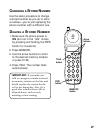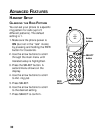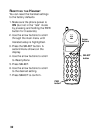26
NOTE: If you don't want to enter
the name, skip step 6.
6. Use the keypad to store a name
(up to 15 characters). More than
one letter or character is stored
in each of the number keys. For
example, to enter the letter “A”,
press the 2 key once. For a “B”,
press the same key twice. For a
“C”, press it three times.
• To insert a space between letters,
press the 1 key. A space is also
automatically inserted 2 seconds
after the last key press.
• To delete characters, press
DELETE.
7. When finished, use the arrow
buttons to move to the number
field.
8. Use the keypad to enter the
number you want to store (up to
24 digits). If the number has
more than 15 digits, the number
scrolls to the left side.
9. Press SELECT to store the
number.
MUTE
DELETE
NEXT
TALK
SELECT
WXYZ
9
TUV
8
PQRS
7
MNO
6
JKL
5
GHI
4
DEF
3
ABC
21
#
OPER
0
TONE
*
PWR
RE/PA MEMORY
FLASH
FORMAT
Arrow
buttons
DELETE
button
SELECT
button