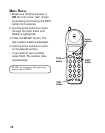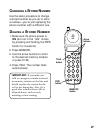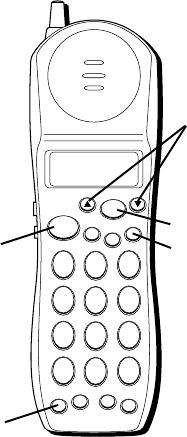
22
DELETE
button
DELETING CALLER ID
RECORDS
Use the DELETE button to erase the
record currently displayed or all
records.
DELETING THE CURRENT
RECORD
1. Press DELETE. The display
shows
DELETE?
2. Press SELECT to confirm.
DELETED
is displayed.
DELETING ALL RECORDS
1. Press and hold DELETE. The
display shows
DELETE ALL?
2. Press SELECT to confirm.
DELETED
is displayed.
MUTE
DELETE
NEXT
TALK
SELECT
WXYZ
9
TUV
8
PQRS
7
MNO
6
JKL
5
GHI
4
DEF
3
ABC
21
#
OPER
0
TONE
*
PWR
RE/PA MEMORY
FLASH
FORMAT
TALK
button
SELECT
button
Arrow
buttons
PWR
button