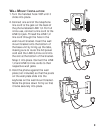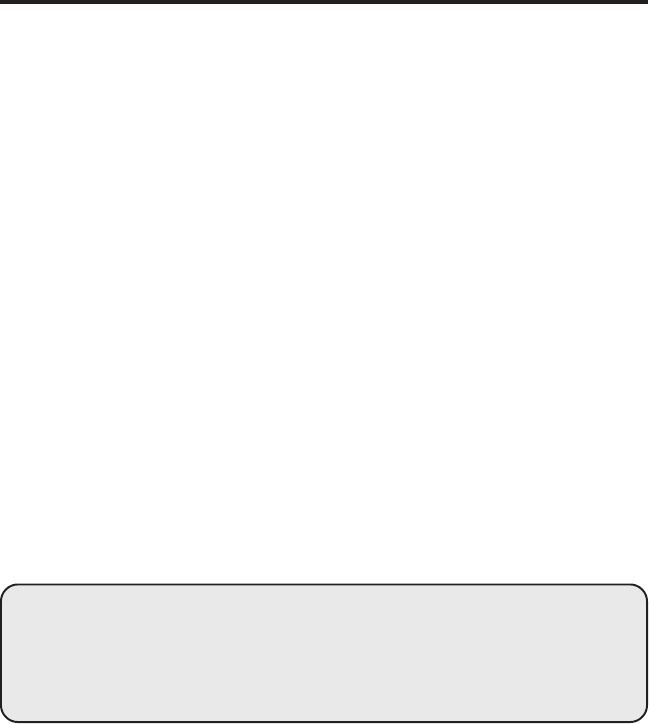
16
BASIC OPERATION
Your phone provides the convenience of accessing 4 separate telephone
lines, each obtained from the telephone company and each having its own
phone number. This is generally applicable to small offices. It provides for
16 telephones (or stations) to share multiple lines. Each station is
interconnected to all others by an intercom.
MAKING OUTSIDE CALLS
USING THE HANDSET
1. Pick up the handset and the phone will select an open line.
2. Wait for a dial tone.
3. Dial a phone number.
4. Hang up the handset when finished.
USING THE SPEAKERPHONE
1. Press the SPEAKERPHONE button and the phone will select an open
line.
2. Wait for a dial tone.
3. Dial a phone number.
4. Press SPEAKERPHONE when finished.
NOTE: Only one-way conversation is possible in speakerphone mode. When
you are speaking, you are transmitting. When you are listening, you are
receiving. You can’t do both at the same time. The phone will automatically
switch between transmitting and receiving depending on the level of the voice
or the room noise picked up by the speakerphone mic.