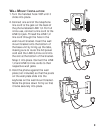14
SYSTEM VERIFICATION
The following procedures should be used to test the system’s
configuration and identify possible line connection errors. The phone must
be connected to the AC power outlet, lines 1 and 2 must be connected to
the LINE 1,2 jack, and the phone must be programmed with a station
address number.
OTHER STATIONS
1. Press LINE 1.
2. Look at all the other stations. If they all indicate line 1 is being used, the
connection is correct.
OR
1. Press the INTERCOM button. The display reads
INT-
and the INTERCOM
indicator comes on.
2. Enter a station address to check by using the keypad. The display
indicates what station you have entered. If the station you entered is
connected to the system, a paging sound will be heard at the station
you are calling and the INTERCOM indicator will flash red. If the station
is not connected to the system, you will hear an error tone, and inter-
com will be cancelled.
YOUR STATION
1. Press REVIEW.
2. Press INTERCOM. The display will read
Addr-
with the two-digit station
address (01-16).
NOTE: To change the station address, see “Changing a Station Address”.