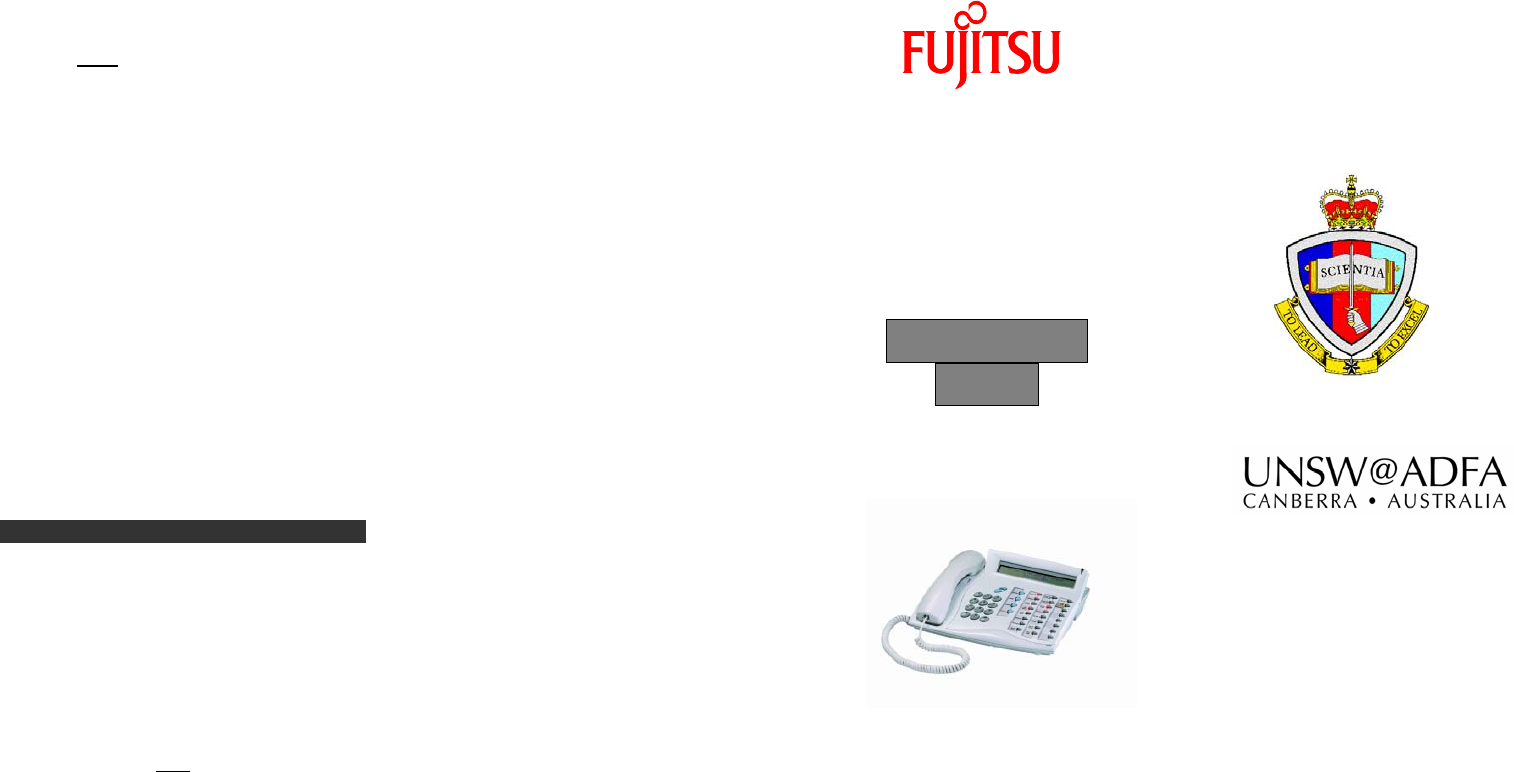
Adjusting Your Telephone Ring
& Pitch (using the blue buttons)
Volume:
With your phone ON the hook, dial
#136
Your phone will begin to ring
Use the blue
UP and DOWN
arrow keys to adjust to the
required level
Press SPKR to save.
Pitch (this will adjust the tune of
your phone ring to differentiate it
from other phones in your area)
With your phone on the hook, dial
#136
Press 2
Use the blue UP and DOWN
arrow keys to adjust to the
required pitch
Press SPKR to save.
Note: Ensure that you have the
“Headset Only” button turned off
when using this feature
Using a HEADSET
Connect your headset to the socket
underneath your digital phone (labelled
#2 port –
picture of a headset)
Press the “HEADSET ONLY” button.
The light will go red to indicate that you
are in “headset mode”
Place the handset on the hook.
You are now free to use BOTH the
handset receiver and
the headset to
make or answer calls.
To make an outgoing call via your
headset:
Dial out directly from the telephone
keypad (include 0 as usual if this is
an outside call)
You will hear and speak via your
headset.
To answer a call via your headset:
Press the SPKR button to answer a
call. The SPKR and LINE button will
go red.
To disconnect from a call via your
headset
Press the SPKR button while active on
a call. The SPKR and LINE buttons will
go out.
To Go From Headset to Handset
To go from headset to handset during a
Call. Lift the handset.
You can now hear the caller through
both the headset and handset.
To go From Handset to Headset ONLY
Press the TOGGLE Handsfree” button
Return the handset to the cradle
Your SPKR and LINE buttons will
remain lit.
You will now only hear the caller
through your headset.
Using Hands-free (when you
have a headset attached)
Turn off the “HEADSET ONLY”
button. The light will go out.
You can now make hands-free calls by
dialling directly from the keypad.
To answer a call hands-free, press the
SPKR button.
You are free to lift the handset at any
time, however, to go back to hands-
free, you must press the “TOGGLE
Handsfree” button before hanging up
the handset to continue the call hands-
free.
If you do not press the “TOGGLE
Handsfree” button first, then…your call
will be disconnected.
Note: You cannot turn on the headset
button or use your headset while on a
hands-free call. You cannot go to speaker
mode (hands-free) while engaged on a
headset call.
Coral Flexicom Digital
Telephone
ADFA
Digital User
Guide
280D HANDS
280D-HS
28 Button Dis
p
la
y




