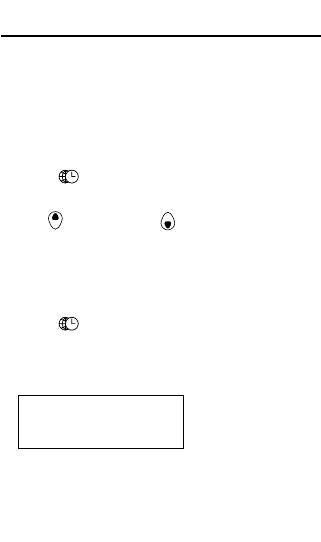
The clock lets you set a Home time and view local
times around the world. You must set the Home time
before viewing the World times or using the
Schedule, because World times are based on the
Home time.
Selecting a Home City
1. Press twice to see the World time screen.
The absence of an ❊ indicates World time.
2. Use (Search up) or (Search down) to
cycle through the list of available cities.
3. When you see the one you want, press SET to
select it as your Home city.
Editing the Home Time Screen
1. Press to see the Home time screen.
❊ indicates Home time.
2. Press SET to start editing.
The first character in the city name flashes. If you
wish to change the label of your Home city, type
the name you want using up to six letters.
❊
NYC TUE
2002- 1- 1
A 12-00-00
8
Using the Clocks


















