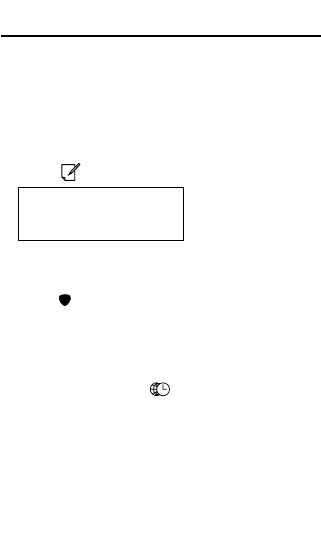
You can enter three lines of data in a memo record.
You can type a maximum of 72 characters including
letters, numbers and symbols on line one, and 36
numbers each on lines two and three.
The records are stored in alphabetical order.
To enter a memo record, do the following.
1. Press .
2. Type your data.
Press SPACE to insert spaces.
3. Press to move the cursor to the next line.
4. Press ENTER to store your data.
✎
Gauging the Memory
You can check the available memory in your
organizer by pressing and then ALT+F to see
CAPACITY XX%. Should there not be enough
memory remaining to either store or create new
records, the message MEMORY FULL will appear
on the screen. You will need to delete old records
before you can enter new ones. To learn how,
read “Deleting a Record.”
MEMO?
13
Entering a Memo Record


















