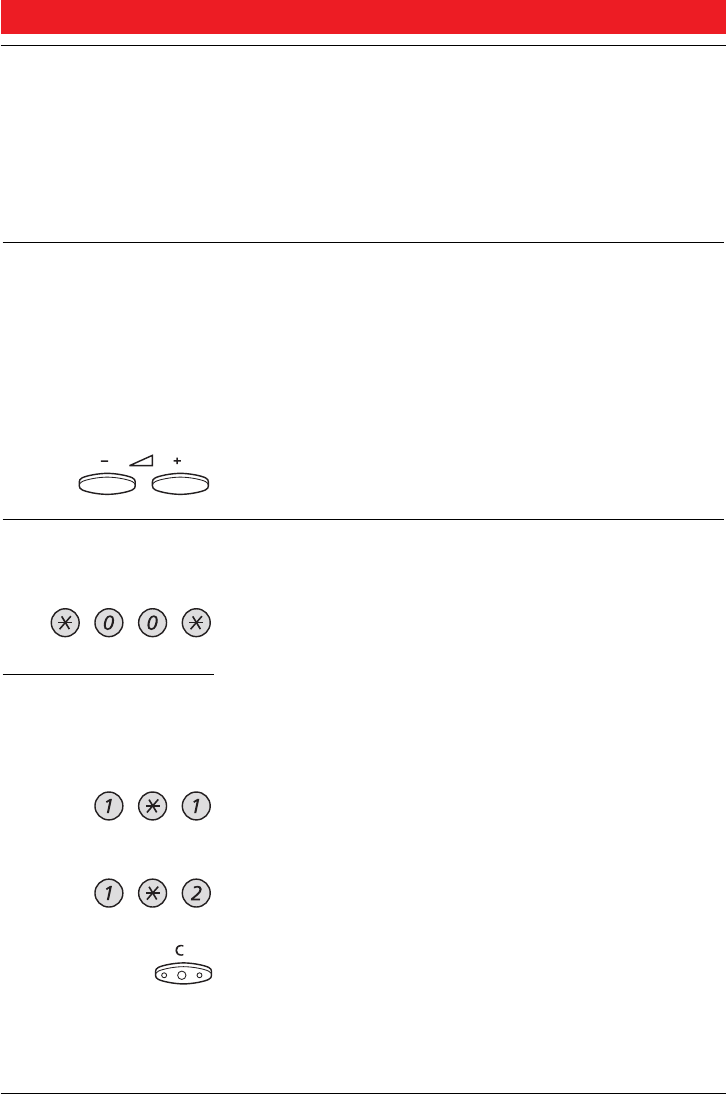
AUDIBLE ADJUSTMENTS
64
BusinessPhone 250 / BusinessPhone 50
Standard Telephone / Economyplus Telephone
AUDIBLE
ADJUSTMENTS
GENERAL In order to satisfy your personal needs, the BusinessPhone
250 / BusinessPhone 50 system is equipped with many
options to set and adjust a personal volume and ringing
signal.
HANDSET AND
LOUDSPEAKER
VOLUME Use the volume keys. You can set different volume
levels for internal and external calls and for back
ground music. During a call, adjust handset listening
volume in handset mode. Adjust loudspeaker volume
in monitor mode or during background music.
Press to change the volume
RINGING SIGNAL By programming, you can adjust ringing type (2 types), ring-
ing volume (10 steps) and ringing character (10 characters).
Enter programming mode
Now you can select ringing type, volume or character.
Ringing type Select type 1 if you want the set ringing volume at a constant
level, select type 2 if you want gradually increasing volume
when the phone rings.
Press
or
Press
You will hear the selected type.
Press to finish the procedure
Note: When type 2 is selected, the programming of the ringing
volume is not applicable.


















