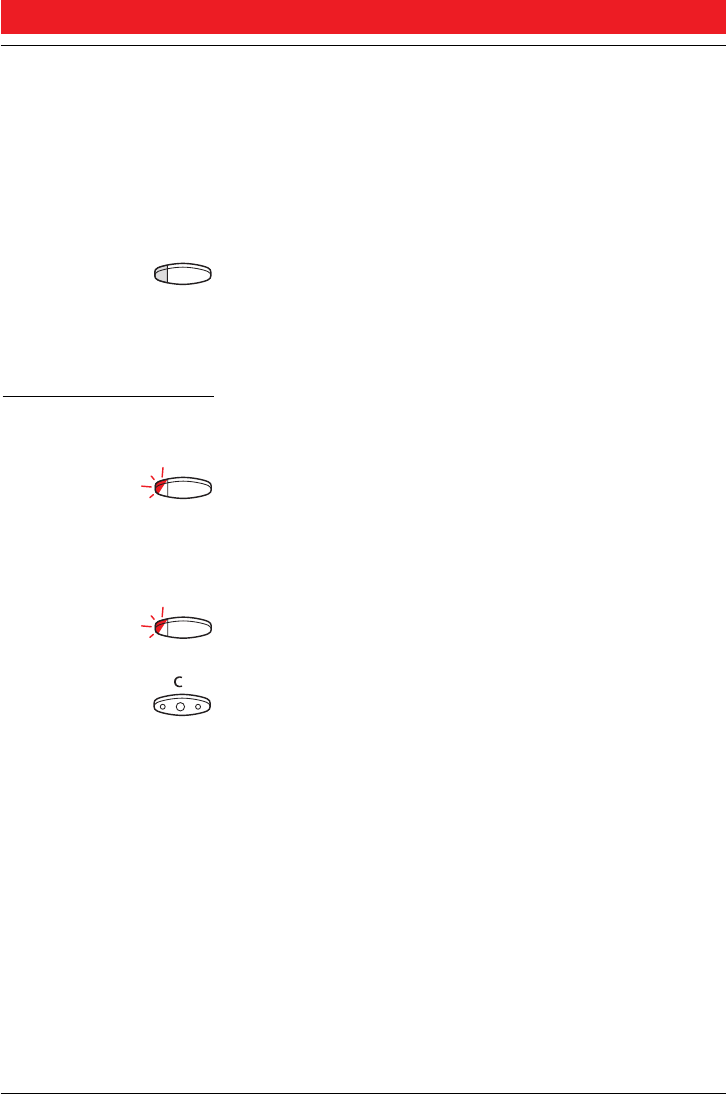
INCOMING CALLS
8
BusinessPhone 250 / BusinessPhone 50
Standard Telephone / Economyplus Telephone
ANSWER CALLS
(continued)
Allow calls on line 2 If you want to receive calls also while speaking you first need
to program ”Free on 2nd access” on a programmable key.
See section ”Programming”.
Free on 2nd access Press to activate / deactive Free on 2nd access
(pre-programmed)
When Free on 2nd access is active the lamp lights and you
can receive calls while speaking.
Answer a second call You are on the phone, when a muted ringing signal and a
line key flashes to indicate a new incoming call:
Line 2 Press the flashing line key
The first call is parked.
To switch back to the first call:
Line 1 Press the first line key
The second call is parked. You are connected to the first caller.
Press if you want to terminate the ongoing call


















