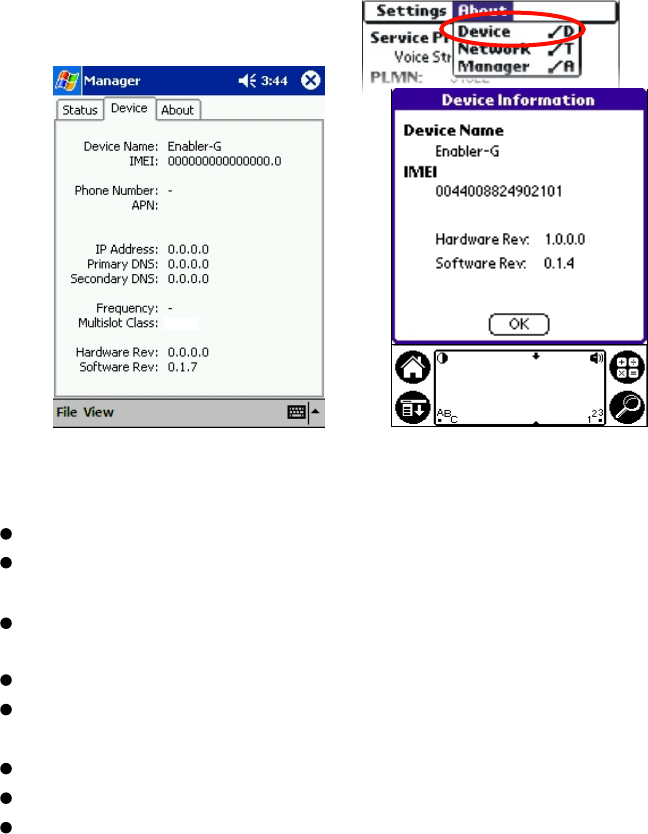
Device Screen
Figure 26. Modem screen tabs and Device screen
To activate the Device Information screen, select the Device tab on Windows
CE devices. For Palm® devices, tap the blue menu bar at the top of the display
and select Device from the About menu. Here you will find information
specific to your modem and SIM card.
21
Enfora, Inc. 661 East 18th Street Plano, TX 75074-5601 www.enfora.com
The Device screen lists the following information:
Device Name - name of Enfora modem in use.
IMEI - (International Mobile Equipment Identity) a number that
TM
identifies the modem, and is unique to your Wireless Portfolio .
Phone Number (WinCE only) - displays the phone number assigned
to your SIM card. **
APN (WinCE only) - Access Point Node. **
IP Address (WinCE only) - Internet Protocol address assigned to your
modem by the wireless network. **
Primary and Secondary DNS numbers (WinCE only). **
Hardware Rev - version of your modem hardware.
Software Rev - version of your Modem Manager software.
Windows CE
Palm®
10


















