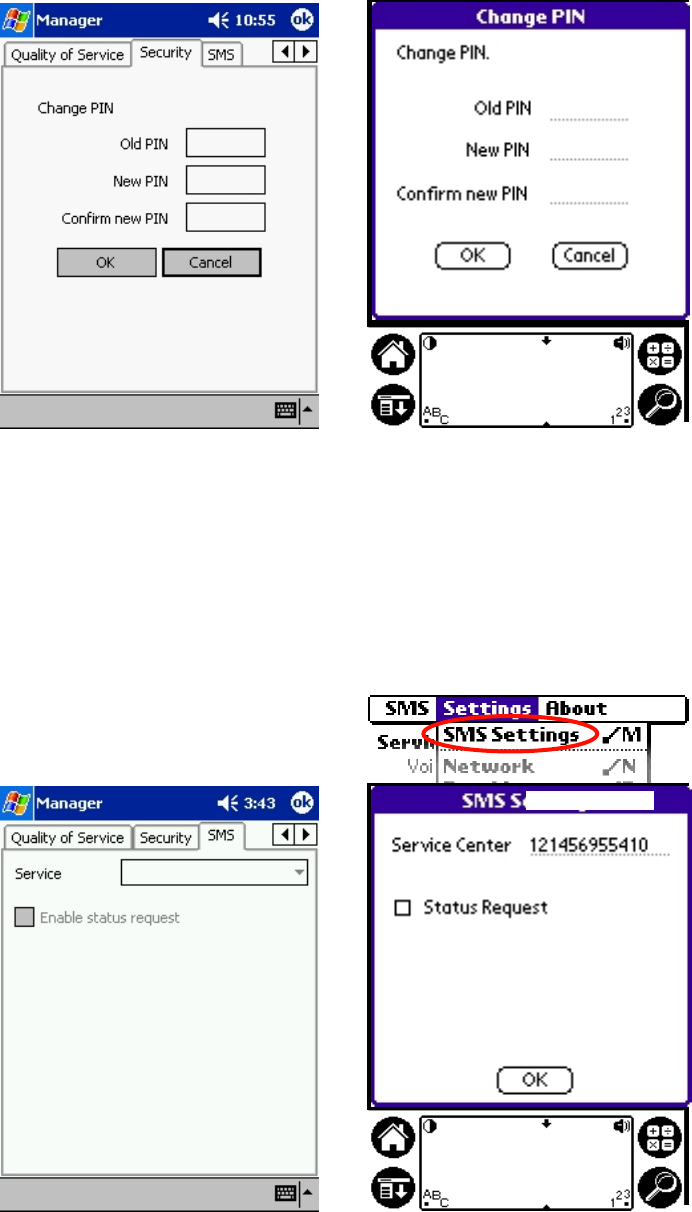
Selecting Change PIN allows you to change the PIN associated with your
SIM card. To change the PIN, enter the Old PIN, enter the New PIN, then
Confirm New PIN again. Tap OK to accept the PIN, or Cancel to return to
Change PIN
Figure 16. Change PIN
16
Enfora, Inc. 661 East 18th Street Plano, TX 75074-5601 www.enfora.com
SMS Settings Screen
Only Necessary if the Utilization Code is not already on your SIM. Ask
your service provider.
Selecting the SMS tab opens the SMS screen. Enter your 12 digit service
provider utilization center code to enable SMS capability.
Palm® Win CE
Win CE
the main Security screen.
Figure 18. Change PIN
Figure 19. SMS Settings Screen


















