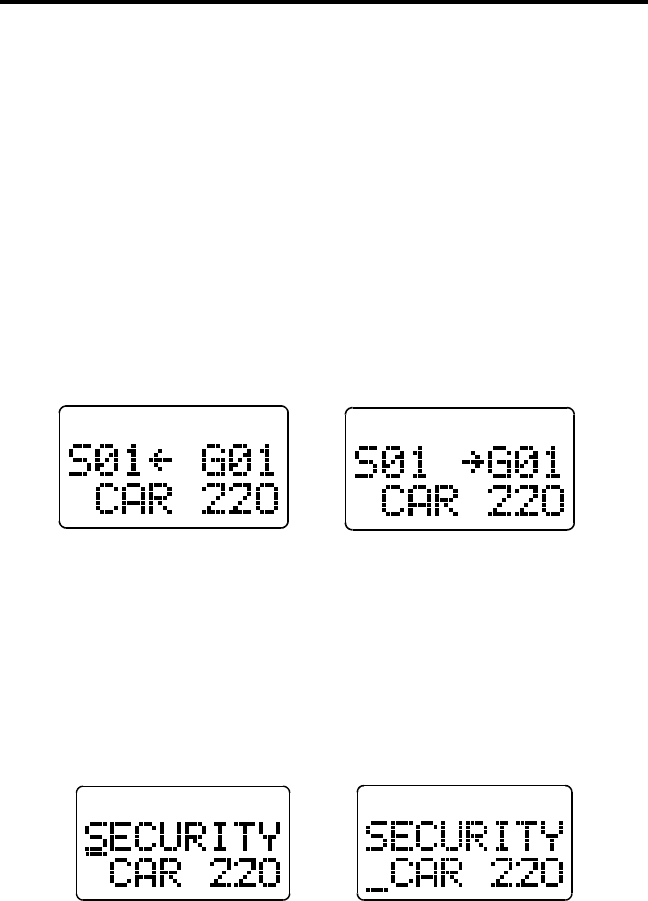
GENERAL OPERATION
17
Selecting the System and Group
The front panel Select switch is used to change the system and
group. Pressing this switch toggles between the system and group select
modes, and then rotating it increases or decreases the system or group.
In the Numeric display mode (see preceding description), the system
select mode is indicated when the arrow points to “Sxx”, and the group
select mode is indicated when it points to “Gxx” (see following diagram).
Select Mode Indication With Numeric Display
In the Alpha Tag display mode, the system select mode is indicated
by an underline in the left-most character position of the system alpha
tag. Likewise, the group select mode is indicated by an underline in the
left-most position of the group alpha tag (see following diagram).
Select Mode Indication With Alpha Tag Display
The transceiver can be programmed so that after a change is made,
the current select mode remains enabled or a default mode is selected
after a delay of up to 15 seconds. This programming also controls the
mode that is selected when power is turned on.
System Select
Mode
Group Select
Mode
Group Select
Mode
System Select
Mode


















