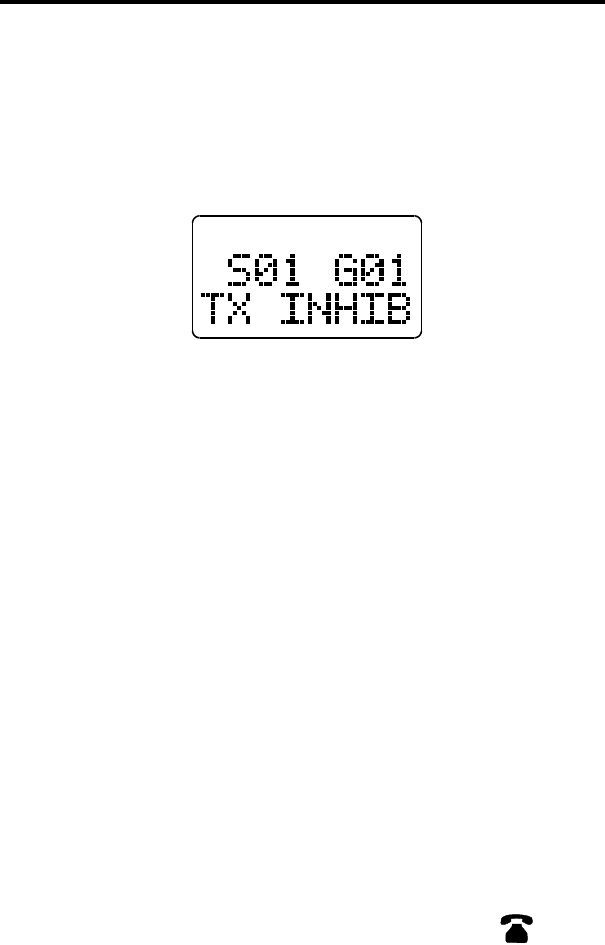
LTR-NET AND LTR FEATURES
41
again. However, you may want to wait a few seconds before making
another attempt because a timer must time out before another
attempt will be successful. A similar Transmit Disable On Busy
feature is available on conventional systems (see page 46).
Calls on Priority ID Codes
With LTR-Net and LTR systems, each selectable group is
programmed with a receive priority number. If a call with a higher
priority is detected while receiving a call, the current call is immedi-
ately dropped and the higher priority call is received. System or
group scanning does not need to be enabled for this to occur. Some
groups, such as those used to make telephone calls, may be
programmed as not interruptible so that calls on those groups are not
interrupted by other calls.
The system/group of the higher priority call is displayed while
it is received. The programming of the Last Selected/Last Received/
Temporary parameter described on page 39 determines if the change
is temporary or permanent and if a response occurs on the displayed
or last selected system/group.
Telephone Group Select
If the TEL option switch is programmed (see page 33), it can be
used to quickly select the group programmed for telephone calls in
the current system. When a telephone group is selected, is
displayed (this icon is also displayed if an LTR-Net Auxiliary call
group is selected). If more than one group is programmed for tele-
phone calls, the first higher numbered telephone group is selected. If
there is no telephone group or a conventional system is selected,
“NO PHONE” is displayed and an error tone sounds.


















