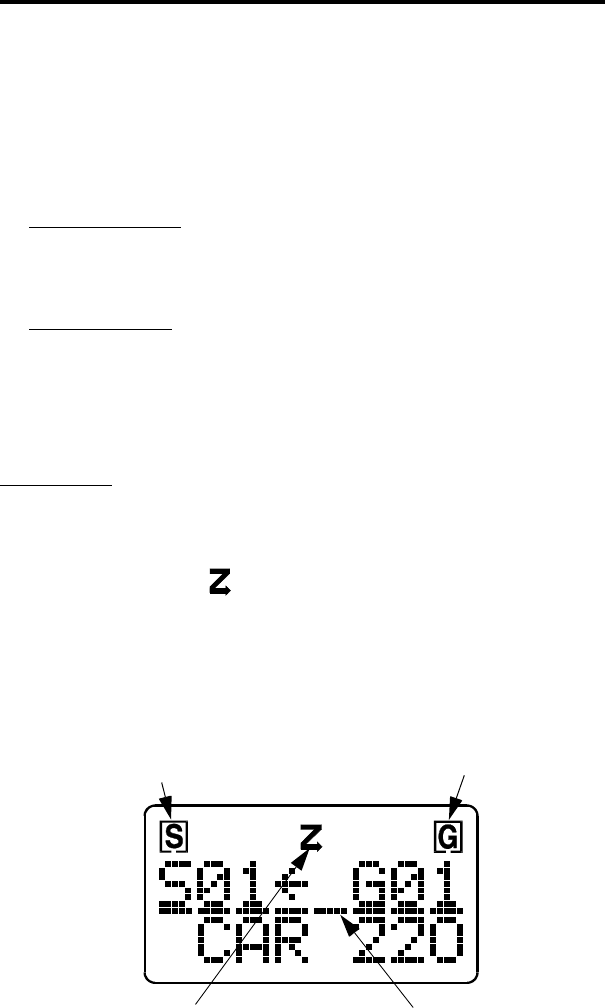
SYSTEM AND GROUP SCANNING
36
message is received. Shortly after the message is complete, scanning
resumes (unless it has been disabled). Scanning is sequential through
the programmed systems and groups. System and group scanning
operate as follows:
System Scanning
- Detects calls on all systems that are in the
system scan list. When system scanning is not used, calls are
detected on only the currently selected system.
Group Scanning
- Detects calls on the selectable groups in the
current or scanned systems that are in the group scan list. When
group scanning is not used, calls are detected on only the
currently selected group or if system scanning, on the last
selected group of each system.
Scan On-Off
System and/or group scanning are turned on and off by the
SCAN option switch. When system and/or group scanning is
enabled by this switch, is indicated in the display (see following
illustration). Then when system or group scanning is actually occur-
ring, a scrolling underline is displayed under each character in the
upper line of the display. The microphone must be on-hook for scan-
ning to occur (unless off-hook detection has been disabled as
described on page 18).
System Scan List Group Scan List
System or Group
Scanning Selected
System or Group
Scanning Occurring


















