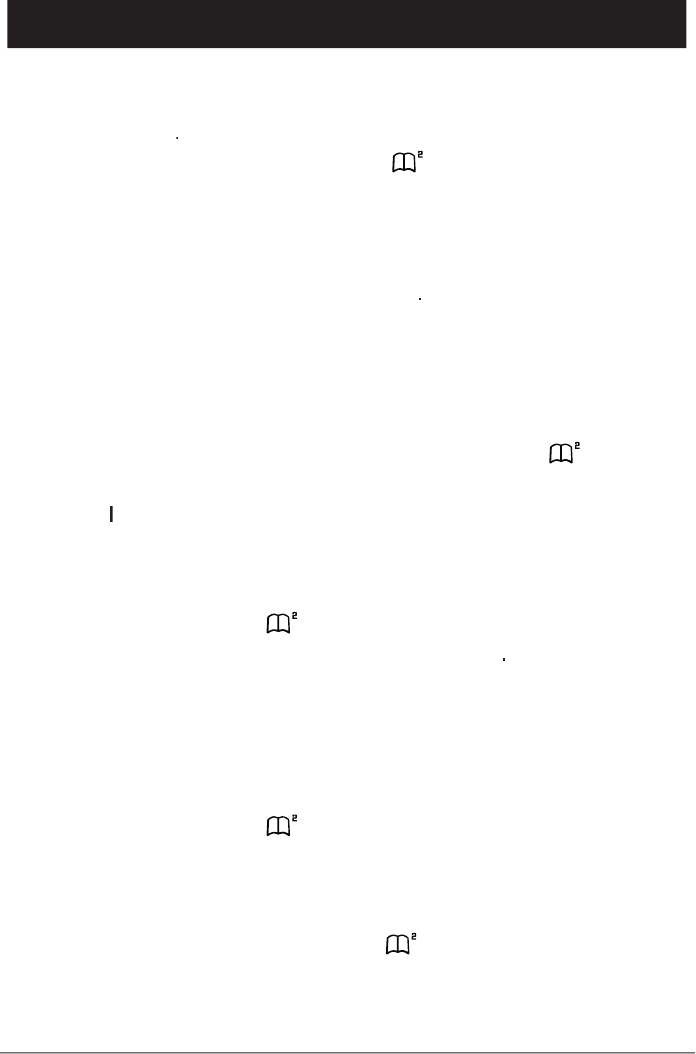
English
www.doro.com 11
Phone Book
Storing Telephone Numbers/Names
1.
Do Not press
Q
Q.Q
Enter the telephone number, including the area code.
2.
Select a Phone book by either pressing
b
or
.
3.
Enter a name by pressing the corresponding number button until the required
letter is displayed, please refer to the table on the previous page. Press
x
to delete
or make changes. Once the rst letter has been entered wait a second or two and
repeat this procedure until all you have entered the entire name required.
4.
When the entire name has been entered, press
0
0
.
0
If you want to enter a Pause in the telephone number, press and hold
#
until the
display shows
--
.
Dialling from the Phone book
1.
Select a Phone book by pressing the corresponding button
b
or
.
2.
Scroll through the entries using
<<
/
>>
.
3.
Press
Q
, the displayed telephone number will now be dialled.
Q, the displayed telephone number will now be dialled.Q
Changing Numbers
1.
Select the phonebook into which you wish to save the entry by pressing the
corresponding button:
b
or
.
2.
Scroll to the desired memory by pressing
<<
/
>>
. Press
0
0
.
0
3.
Press
x
to delete, use the number buttons to enter the new numbers.
4.
Press
0
to con rm the settings.
Erasing a Phone Book Entry
1.
Select the phonebook from which you wish to delete the entry by pressing the
corresponding button:
b
or
.
2.
Scroll to the desired memory by pressing
<<
/
>>
.
3
.
Press
c
.
4.
Press
0
to con rm the settings.
0
to con rm the settings.
0
5.
Press the relevant Phone book button
b
or
to return to standby mode.


















