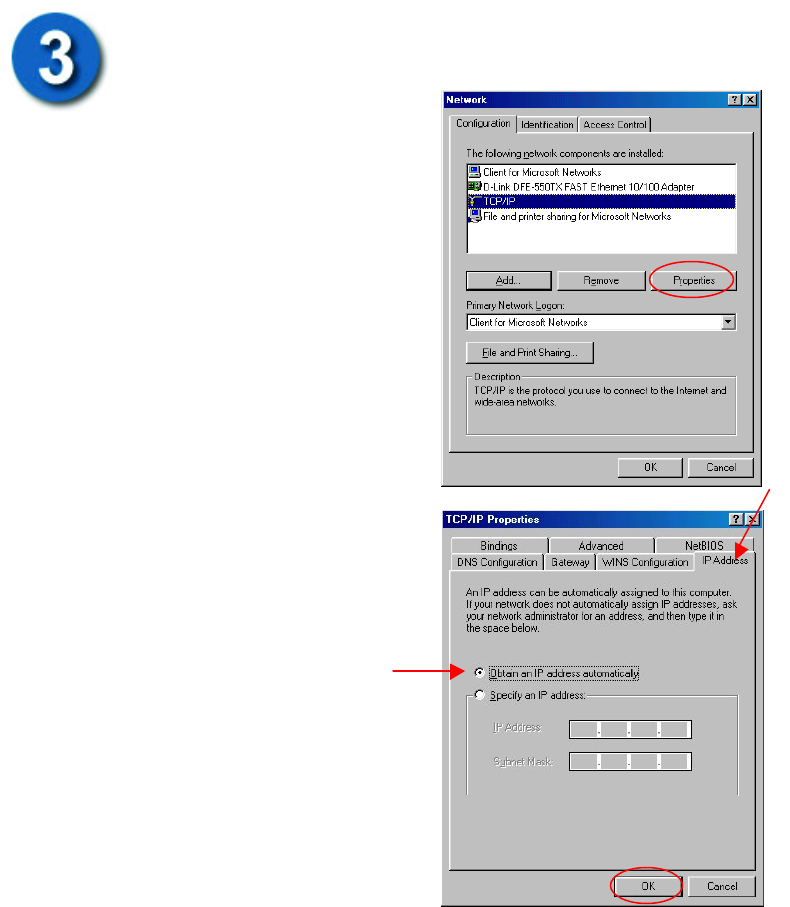
Setting Up the Computer continued…
Highlight the TCP/IP setting for the
installed Ethernet Network Adapter.
Click Properties
At this screen, select the
IP address tab. Select
Obtain an IP Address
Automatically.
Click OK
If you are prompted to restart your computer, please do so. When the
computer restarts, it will automatically receive an IP address from the
DFL-300 firewall.
-3-














