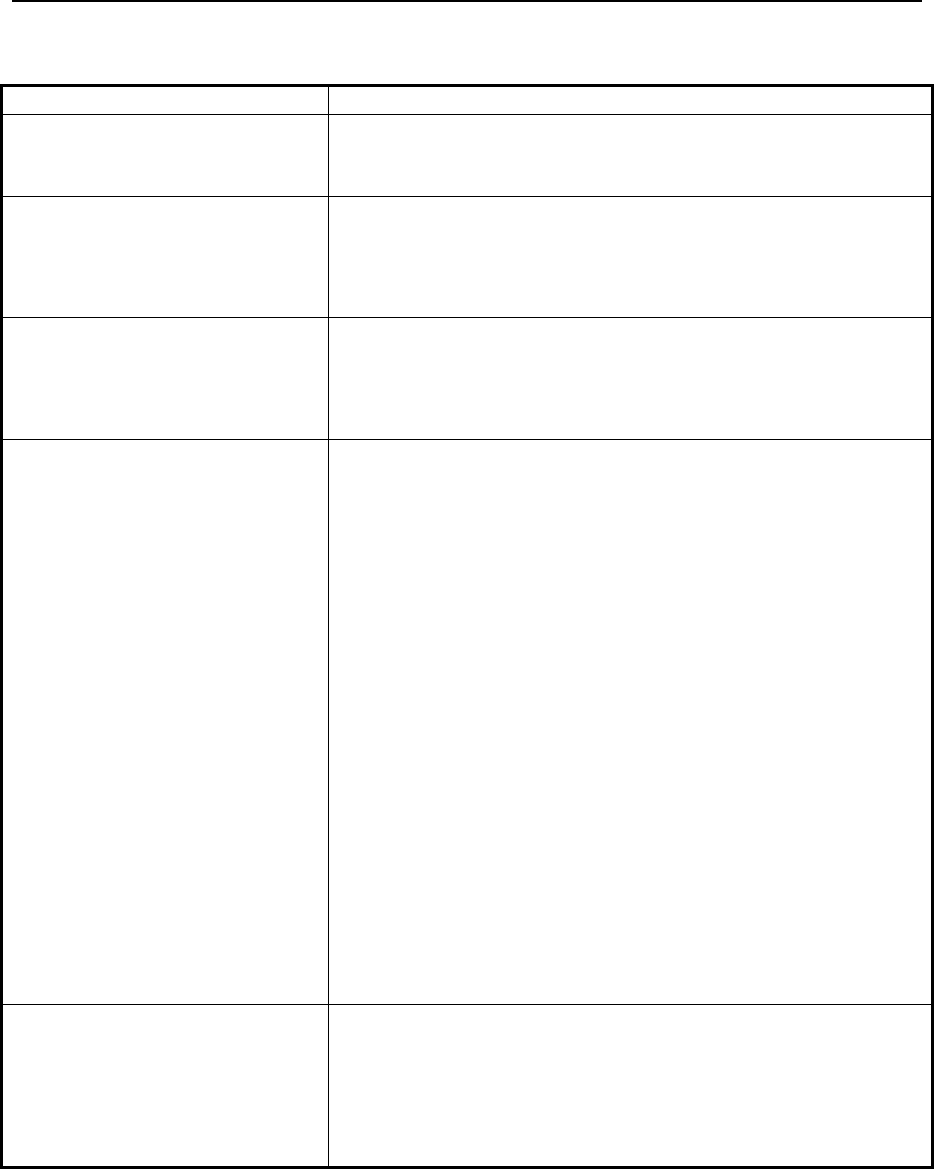
37
10.0 Troubleshooting
The following troubleshooting information can be used to help solve most common problems.
QUESTION RECOMMENDED ACTION
There are no DIAL tone
1. Check if there are any loose connections.
Nothing is displayed on the
LCD screen
1. Check if power cord is connected properly.
2. Check if there is 120V AC coming from the power outlet.
How to update Firmware?
1. ATC IP Phone automatically updates firmware when it
powers up (while connected to the internet).
Why can’t I dial my friend’s
SIP number?
1. Check Registrar Server Domain Name/IP address and
Outbound Proxy Domain Name/IP Address (under SIP
Settings in Configuration Menu). Make sure you have the
right Name or IP Address.
2. Check the LCD display on your phone to see if there is a
name or number displayed on the screen. If the name or
number is not displayed, use a web browser and access the
configuration menu. Make sure that the Registrar Server
Domain Name/IP Address is correct.
3. Check the register status under SIP Account Settings in the
configuration menu (from web browser). If your status is
unregistered, it means you do not have a SIP account. Contact
your SIP service provider to get an account.
Why isn’t my firmware
updating?
1. Your IP phone automatically detects for new firmware
when you unplug the power. If new version is available the
phone will automatically update the firmware.
2. Check if FTP address is correct.


















